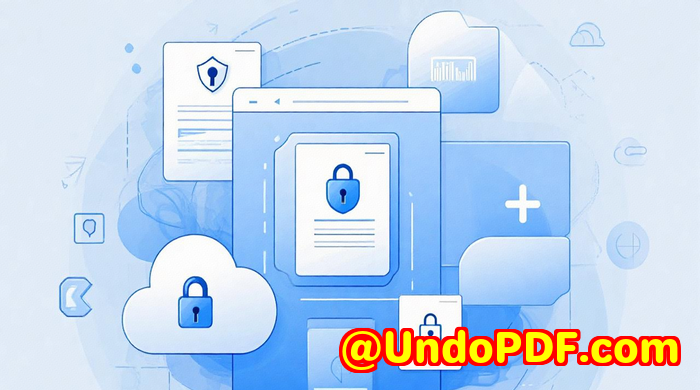Top 5 Annotation Tools in VeryPDF HTML5 PDF Viewer You Cant Miss in 2025
Top 5 Annotation Tools in VeryPDF HTML5 PDF Viewer You Can’t Miss in 2025
Every time I had to review lengthy PDFs or complex documents, I found myself wishing there was a simpler way to add notes and highlights without jumping through hoops or installing clunky software. If you’ve ever struggled with browser-based annotation tools that freeze, lag, or just don’t work smoothly across devices, you’re not alone. The frustration of losing your place or not being able to collaborate easily can slow down your entire workflow.

That’s why discovering the VeryPDF HTML5 PDF Annotation Source Code License felt like a game-changer for me. This tool isn’t just another PDF viewerit’s a powerful, lightweight annotation platform that works right in your browser, no plugins needed. And it’s not just limited to PDFs; it supports over 50 file formats, including Microsoft Office docs, CAD files, imagesyou name it.
Here’s why this tool stood out for me and why I think anyone who deals with document reviews or collaboration should give it a shot.
What Makes VeryPDF HTML5 PDF Annotation So Different?
First off, this isn’t your run-of-the-mill PDF viewer. It’s an HTML5-based document and image annotator designed to plug seamlessly into web, mobile, or desktop apps. That means whether you’re on Windows, Mac, Linux, iOS, or Android, you can annotate documents easily without installing any software or browser extensions.
I remember working on a project where the team was scattered across different countries and devices. Sharing notes on the same PDF without confusion was a nightmare until we started using this tool. It allowed multiple users to mark up the same document with layered annotations, so everyone’s comments stayed clear and separate. No more “who added what” confusion.
Top 5 Annotation Tools I Rely On Daily
-
Text Annotation
This lets me add typed notes anywhere on a document, perfect for clarifying sections or leaving reminders. What I like is that you can change font size and toggle background transparency, so notes blend in nicely without cluttering the page.
-
Highlight and Strikethrough
Simple but essential. Highlighting key text or striking through outdated info makes it super easy to review changes. The colour customisation means you can colour-code your highlightsgreat for prioritising or categorising feedback.
-
Freehand Drawing
Sometimes, a quick sketch explains more than words. This tool lets me draw freely over diagrams or images, which was invaluable when reviewing CAD drawings or design files directly in the browser.
-
Point and Area Comments
Adding pinpointed comments or marking specific areas helps direct attention exactly where it’s needed. It’s especially useful for legal teams or architects who need to annotate very precise parts of documents or images.
-
Polyline Annotation
Drawing connected lines to show routes, connections, or relationships in diagrams has been a lifesaver during project reviews. It’s intuitive and feels natural, unlike some complicated annotation tools I’ve tried before.
Why I Prefer VeryPDF Over Other Tools
Before this, I tried popular online PDF editors. Most either required plugin installs, had poor browser compatibility, or didn’t support cross-device collaboration well. VeryPDF’s HTML5 solution works smoothly on all modern browsersChrome, Firefox, Safari, Edgewithout hiccups. The REST API integration also allowed our dev team to connect it with our internal apps, automating workflows and saving hours of manual work.
Plus, the fact that it supports over 50 file formats means we can annotate everything from PDFs and Word docs to images and CAD files without switching tools. That all-in-one capability is rare.
Real Benefits I Experienced
-
Saved Time: Annotating directly in the browser without downloads or plugins sped up document reviews dramatically.
-
Improved Collaboration: Multiple users could work simultaneously on documents, with clear layering and comment visibility.
-
Flexibility: The tool’s ability to adapt to many file formats and platforms meant no one was left out, regardless of their device.
-
Robust Features: Colour changes, font sizes, export options, and annotation burning into final PDFs gave us full control over the output.
If you’re dealing with large volumes of PDFs or complex documents, or if your team struggles with collaboration, this tool is worth a look.
In Summary: Who Should Use VeryPDF HTML5 PDF Annotation?
-
Legal teams reviewing contracts and needing clear annotations
-
Architects and engineers working with CAD and design documents
-
Educators and students collaborating on research papers or presentations
-
Small to medium businesses aiming to streamline document workflows
-
Developers who want to integrate powerful annotation tools into their own apps
I’d highly recommend this to anyone who deals with document annotation across devices and formats. It’s easy to integrate, runs smoothly, and covers just about every annotation need you’ll have.
Try it out yourself here: https://veryutils.com/html5-pdf-annotation-source-code-license
Start your free trial now and boost your productivity with seamless, cross-platform PDF annotation.
Custom Development Services by VeryPDF
VeryPDF offers tailored development services to fit your specific technical challenges. Whether you need PDF processing on Linux, macOS, or Windows, or custom solutions for server environments, VeryPDF’s team can help.
Their expertise spans multiple languages and platforms, including Python, PHP, C/C++, Windows API, Linux, Mac, iOS, Android, JavaScript, C#, .NET, and HTML5. If you require Windows Virtual Printer Drivers generating PDF, EMF, or image formats, or tools to monitor and capture printer jobs from any Windows printer, VeryPDF has you covered.
They also specialise in document format processing, OCR, barcode recognition, layout analysis, and digital signature integration. Whether you want to automate PDF annotation, secure documents with DRM, or convert between complex file formats, VeryPDF’s custom services can deliver.
Reach out at http://support.verypdf.com/ to discuss your unique project requirements.
FAQs
1. Can I use VeryPDF HTML5 PDF Annotation on mobile devices?
Absolutely. It works on iOS and Android devices, as well as desktop browsers, without needing any plugins or installs.
2. Does it support collaboration between multiple users?
Yes, the tool supports layered annotations so multiple users can mark up the same document simultaneously.
3. What file types can I annotate with this tool?
It supports over 50 file types, including PDF, Office documents, images, CAD files, and more.
4. Can I export annotated documents?
Yes, you can export PDFs with all annotations intact, share them by email, or burn annotations into the final document.
5. Is the annotation functionality customizable for integration?
Yes, with the source code license and REST API, developers can fully integrate and customise the annotation features.
Tags / Keywords
-
HTML5 PDF annotation tools
-
Cross-platform PDF annotation
-
Online PDF markup 2025
-
Collaborative document annotation
-
VeryPDF PDF viewer annotation