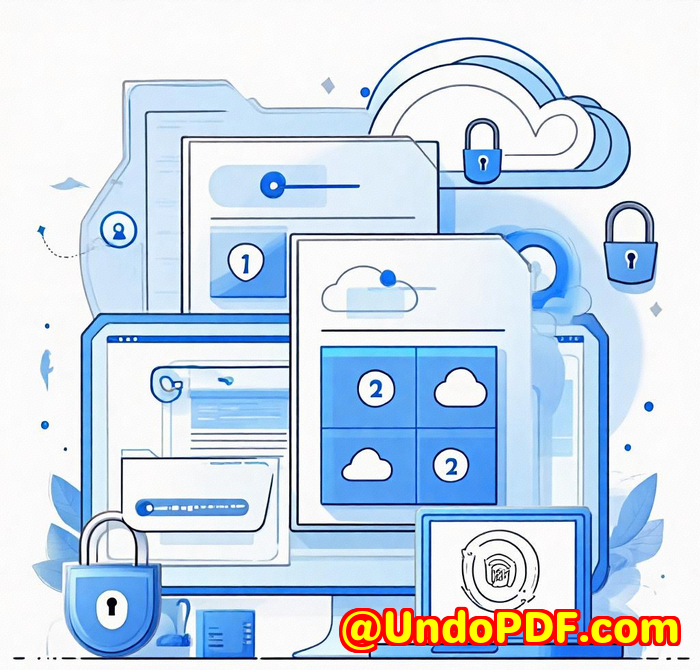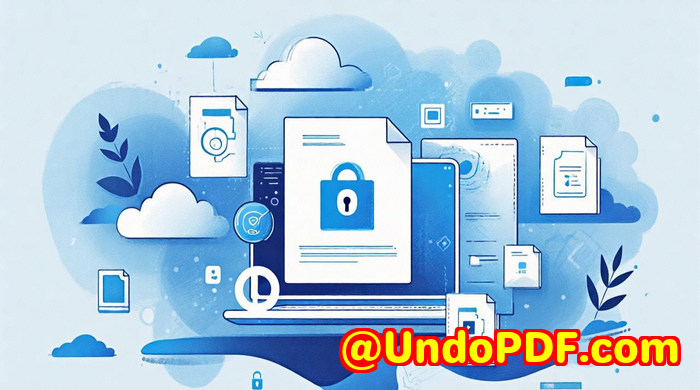Why VeryPDF DRM Protector is the Ultimate Solution for Securing Online Educational Resources
Why VeryPDF DRM Protector is the Ultimate Solution for Securing Online Educational Resources
Every day, we’re putting out content for students and educatorsvideos, eBooks, and training materials that represent hours of hard work. But what happens when that content gets pirated or shared without permission? Suddenly, everything feels like it’s slipping through your fingers. If you’re in the education or training sector, you’ve probably worried about protecting your valuable resources. This is where VeryPDF DRM Protector steps in, offering peace of mind and solid protection for your digital content.

What is VeryPDF DRM Protector?
VeryPDF DRM Protector is a powerful tool designed to protect and secure your educational resources. Whether it’s an eBook, course material, video content, or even training manuals, this DRM solution gives you the control you need. It allows you to prevent content from being copied, shared, or downloaded by unauthorized users.
Who Needs DRM Protection?
If you’re an educator, training provider, or a content creator in the education sector, VeryPDF DRM Protector is an absolute game-changer. It’s particularly useful for:
-
Online course creators
-
Schools and universities offering digital textbooks
-
Educational video producers
-
eLearning platforms and training providers
If you’re distributing intellectual property online, you need to secure itand that’s exactly what this software does.
Features and Advantages of VeryPDF DRM Protector
Let’s dive into some of the key features that make VeryPDF DRM Protector the ultimate solution for securing online educational resources:
1. Total Control Over Your Content
With VeryPDF DRM Protector, you decide who can access your content, when, and how. You can:
-
Prevent printing, copying, or downloading
-
Restrict screen sharing
-
Set device or usage limits
For example, let’s say you’re selling an online course. You can ensure that only registered users can access the materials and that they can’t share those materials with others.
2. Secure and Flexible Distribution
You can securely distribute your content in various ways:
-
Via a custom portal
-
Through your LMS (Learning Management System)
-
Using your eCommerce platform
Whether you’re using a dedicated website or an LMS, this software makes sure that your content is distributed securely, giving you peace of mind while keeping user experience smooth.
3. Detailed Analytics and Tracking
Understanding how your content is being accessed is key. VeryPDF DRM Protector offers robust tracking features:
-
See who’s accessing your content and when
-
Track user behaviour, such as top-performing content
-
Get detailed reports on usage
This feature is essential for educators who want to know if their content is being accessed correctly and if students are engaging with the material.
4. AES Encryption for Maximum Security
Your content is encrypted with AES-128-bit encryption, making it virtually impossible for unauthorized users to access or share your files. This level of protection is essential for eBooks, textbooks, training guides, and any other proprietary educational material.
5. Easy Integration
If you already have an LMS, CRM, or CMS system in place, you can easily integrate VeryPDF DRM Protector with it using its API. This means you don’t have to overhaul your existing workflow.
6. Access from Any Device
The software is compatible with any device, meaning students can access their materials from laptops, tablets, and smartphones, all through a secure web-based viewer. This flexibility is crucial for modern learning environments.
Real-Life Scenario: A Personal Experience
I recently started an online course for professionals looking to improve their leadership skills. I had invested weeks into creating videos, PDFs, and additional course materials. But I had a nagging feelingwhat if someone shared my videos with others or downloaded the entire course without paying? That’s when I found VeryPDF DRM Protector.
Using the software was a breeze. I uploaded my content, set my security preferences, and within minutes, I had a fully protected course. I even set device limits to ensure users could only access content from a specific number of devices. The ability to set expiry dates on the course material was another life-saver. Now I don’t worry about unauthorized access or potential leaks. My content is secure, and I can focus on creating more great material for my audience.
Why Choose VeryPDF DRM Protector Over Other Solutions?
While there are other DRM solutions out there, VeryPDF DRM Protector stands out because of its:
-
Easy-to-use interface
-
Flexibility in controlling content access
-
Seamless integration with existing systems (LMS, CMS, etc.)
-
Affordable pricing compared to competitors
Other DRM tools I’ve tried in the past were overly complicated, and the setup was tedious. With VeryPDF DRM Protector, everything felt intuitive, and I was able to start securing my content within hours, not days.
Conclusion: A Must-Have Tool for Educators
If you’re in the education and training business, VeryPDF DRM Protector is the tool you need to safeguard your valuable digital content. It’s straightforward, highly secure, and offers complete control over how your materials are accessed.
Don’t risk your intellectual property. Protect it with VeryPDF DRM Protector.
Click here to try it out for yourself: https://drm.verypdf.com/
Custom Development Services by VeryPDF
If you need customized DRM solutions for your business or educational platform, VeryPDF offers comprehensive development services. From integration with your existing systems to custom DRM features, their team is equipped to handle any specific requirements you