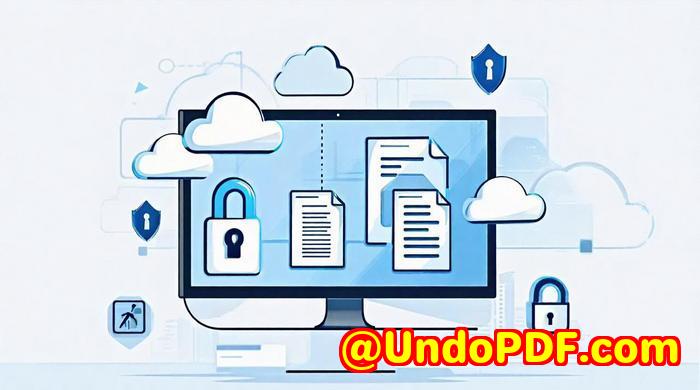Why VeryPDF DRM Is a Preferred Free Tool to Disable Copy-Paste and Printing on Sensitive PDFs
Why VeryPDF DRM Is a Preferred Free Tool to Disable Copy-Paste and Printing on Sensitive PDFs
Ever find yourself needing to send out a sensitive PDF document, but you’re worried about it getting into the wrong hands? Maybe you’re concerned someone might copy its contents or, worse, print it out and distribute it. It’s a real headache, right? If you’ve ever been in this situation, you’ll understand how crucial it is to protect your PDFs from unauthorized access. Enter VeryPDF DRM Protector, a free online tool that’s been a game-changer for securely handling sensitive PDFs.

I’ve personally had my share of challenges protecting confidential documents. Before discovering VeryPDF DRM Protector, I used to send sensitive PDFs with passwords, thinking that would do the trick. But quickly, I realised password protection wasn’t enough. People would still find workarounds, and there was always a risk that screenshots or screen grabs would compromise the document. Plus, I couldn’t control how many times someone could view the document or if they could print it. This is when I stumbled upon VeryPDF DRM Protector, and it completely changed how I handle PDFs.
What Is VeryPDF DRM Protector?
VeryPDF DRM Protector is a free online application that allows you to protect PDF documents with strong encryption and digital rights management (DRM) controls. It’s specifically designed to stop unauthorized access, copying, and sharing of PDF files. The tool is incredibly user-friendly all you need to do is upload your document, set the security settings you need, and voil, your PDF is locked down tight.
One of the standout features is its ability to prevent copying and pasting of content from the PDF. No more worrying about someone lifting your text or images. And it doesn’t stop there the tool also disables printing, so you can ensure that your document stays in digital form only. If that sounds like exactly what you’ve been looking for, you’re not alone.
Key Features That Made Me a Fan
-
Strong Encryption: Unlike the basic password protection that most PDF tools offer, VeryPDF DRM Protector uses robust encryption that provides a level of security comparable to US Government standards. This ensures that only authorized users can access the content.
-
Disable Copy-Paste and Printing: This was one of the biggest selling points for me. When I send out sensitive PDFs, I need to be sure that no one can copy the content or print it. VeryPDF DRM lets me disable printing entirely or set limits on the number of times a document can be printed.
-
Dynamic Watermarks: This feature is a real gem. The watermarks display user and system info, such as the person’s name and email, which makes it clear that the document is being tracked. Not only does this deter people from sharing it, but it also protects against those sneaky screenshots or photocopies.
-
Revocable Access: Perhaps one of the most powerful features is the ability to revoke access to a PDF at any time. If something goes wrong or you need to stop someone from viewing the document, you can instantly deactivate it. This was a lifesaver for me when I had to retract an important file due to a potential security breach.
Real-World Use Cases
Whether you’re in legal, finance, or media, this tool is a game-changer for anyone handling sensitive documents. Here are a few real-world scenarios where VeryPDF DRM Protector shines:
-
Legal Professionals: Legal documents often contain sensitive personal or corporate information. With DRM protection, you can ensure that contracts and agreements are only viewed by the intended recipients.
-
Financial Institutions: Banks and financial advisors deal with highly confidential information. VeryPDF DRM Protector helps prevent unauthorized access to sensitive financial documents, ensuring data stays protected.
-
Media and Publishing: For those in media and publishing, sending out confidential manuscripts or articles to journalists or editors is a regular occurrence. This tool lets you share these files securely, knowing that they can’t be copied or printed without permission.
Core Advantages That Set It Apart
-
No Need for Server Uploads: Unlike other DRM solutions that require you to upload your files to a third-party server, VeryPDF DRM Protector keeps everything local. You upload the file to the tool’s platform, but it doesn’t leave your computer until you’re ready to distribute it.
-
Flexible Access Control: You get to decide if a user can view a document offline or only when connected to the internet. This flexibility was key for me, as I sometimes need to make files available offline, but under strict control.
-
Customizable Expiry Dates: If you want a document to expire after a certain number of views, days, or prints, you can set that up. This helps ensure that documents don’t hang around longer than necessary, which is especially useful for time-sensitive files.
Conclusion: My Personal Recommendation
If you’re dealing with sensitive PDF documents and need a straightforward way to protect them, I can’t recommend VeryPDF DRM Protector enough. I’ve used it for various documents, from contracts to client reports, and it’s been a game-changer. The ability to lock PDFs from being copied, printed, or shared without permission has saved me from countless headaches.
It’s a free tool that punches way above its weight, and the peace of mind it provides is worth its weight in gold. If you’re in need of solid PDF protection, click here to try it out for yourself: https://drm.verypdf.com. You won’t regret it.
FAQ
1. How do I protect a PDF using VeryPDF DRM Protector?
-
Simply upload your PDF to the website, select your security settings (like disabling printing or copying), and hit ‘Protect’. It’s that easy.
2. Can I set an expiry date for my protected PDF?
-
Yes, you can set a fixed expiration date or limit the number of views, prints, or days the document is accessible.
3. Is this tool completely free?
-
Yes, VeryPDF DRM Protector is completely free to use with no hidden fees.
4. Can I revoke access to a PDF after it’s been sent out?
-
Absolutely. You can revoke access at any time, ensuring that no one can view the document once it’s been deactivated.
5. Does the tool work for both offline and online viewing?
-
Yes, you can decide whether the PDF can be viewed offline or only when connected to the internet.
Tags or Keywords
-
PDF protection
-
DRM for PDFs
-
secure PDF distribution
-
disable PDF copy-paste
-
prevent PDF printing