PDF to AutoCAD SDK for Developers: Fully Automated DWG Conversion for Enterprise Workflows
Every time I received a stack of PDF drawings from a client, I dreaded the thought of manually converting each one into AutoCAD format. You know the drill: open the PDF, trace over lines, adjust dimensions, and pray nothing gets misaligned. For teams handling dozensor even hundredsof technical drawings weekly, this process isn’t just time-consuming; it’s a workflow nightmare.
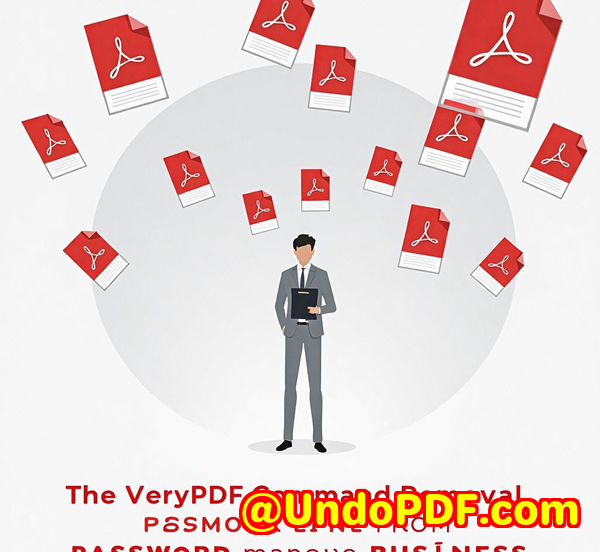
That’s when I discovered VeryDOC PDF to DWG Converter Command Line and SDK, a tool that completely changed how I handle PDF to AutoCAD conversions. If you’re a developer, CAD manager, or enterprise IT professional looking to integrate automated PDF to DWG conversion directly into your software, this tool is a game-changer.
Why I Chose VeryDOC PDF to DWG Converter SDK
I first came across this SDK while searching for a solution that could handle batch PDF to DWG and DXF conversion without requiring AutoCAD installed on the workstation. What immediately stood out was its dual nature: it’s both a command-line tool for quick batch processing and an SDK for deeper integration into enterprise applications.
For developers like me, this means I could build automated workflows where PDF files drop into a folder, get processed silently, and output high-quality DWG files ready for engineersall without manual intervention.
Core Features That Saved Me Hours
1. Batch Conversion Made Simple
Before using VeryDOC, converting PDFs one by one was a logistical headache. With the SDK and command-line tool, I can:
-
Convert entire folders of PDF drawings in a single command.
-
Specify page ranges to convert only relevant sections.
-
Schedule conversions to run overnight so my team arrives to ready-to-use DWGs in the morning.
For example, I had a project with over 200 multi-page architectural PDFs. Running the command pdf2dwg.exe C:\PDFs\*.pdf C:\DWG\*.dwg completed all conversions in a fraction of the time it would have taken manually.
2. Precise Vector and Text Retention
The accuracy of line, arc, and text retention is impressive. The SDK retains:
-
Arcs and curves with exact precision.
-
Lines, polylines, and splines, keeping thickness and alignment intact.
-
Selectable text, so no more retyping labels or notes.
-
Layer information, preserving the original PDF’s structure.
I noticed this during a complex mechanical project: the original PDF contained over 50 layers. Most other tools flattened everything into one layer, but VeryDOC maintained each layer perfectly, saving us hours in reorganisation.
3. Scanned PDF to DWG Conversion
One of my biggest headaches used to be scanned PDFsraster images that need vectorization. VeryDOC’s raster-to-vector conversion handled this effortlessly. The engine automatically recognized central lines, border lines, and vectorized shapes, making previously unusable scans fully editable in AutoCAD.
4. Flexible Integration and Cross-Platform Support
The SDK supports multiple programming languages and platforms: C#, Python, Java, C++, Linux, Windows, and macOS. Whether I’m building a Windows-based utility or a cloud-enabled workflow for Linux servers, the SDK plugs in seamlessly.
Here’s what I typically leverage in my scripts:
-
Python automation to monitor incoming PDF files.
-
C# integration in our internal document management system.
-
Command-line automation for nightly batch processing using PowerShell.
The result? Fully automated DWG output without any human intervention.
Real-World Use Cases
-
Architecture and Engineering Firms: Convert client PDF plans to editable DWG/DXF files in bulk, ready for CAD teams.
-
Manufacturing Workflows: Import scanned PDF schematics directly into AutoCAD for precise production planning.
-
Software Integration: Developers can embed PDF to DWG conversion into ERP, PLM, or internal asset management tools.
-
Education & Training: Schools or universities teaching CAD can prepare class materials in PDF and instantly convert for hands-on exercises.
In my case, we implemented this within our engineering document management system. PDFs received from clients were automatically converted into DWG files stored in structured folders, ensuring consistent formats and minimal manual touchpoints.
Why VeryDOC Stands Out
Compared to other PDF to DWG tools I’ve tried, VeryDOC has several key advantages:
-
No AutoCAD Required: Many solutions demand AutoCAD installed; this one doesn’t.
-
Command-Line Versatility: Automate tasks using batch, bash, PowerShell, or scripts.
-
High Fidelity Output: Text, layers, lines, and arcs are accurately retained.
-
Scanned PDF Support: Converts raster PDFs directly into vector DWG files.
-
Customizable Output: Choose between DXF and DWG formats, scale factors, and text handling.
Other tools often failed when processing large batch jobs or raster PDFs, but VeryDOC handled both without a hiccup.
Personal Experience
I remember a project where a client sent over 150 large-scale PDF site plans just before a critical deadline. Previously, my team would have spent at least three days manually converting these. Using the SDK, I wrote a small automation script, and within six hours, all files were converted, properly layered, and ready for immediate editing. The client was impressed, and our internal team finally had time to focus on the design work instead of tedious conversions.
Conclusion: Why I Recommend VeryDOC
If you’re dealing with high volumes of PDFs and need accurate, automated DWG/DXF conversion, VeryDOC PDF to DWG Converter Command Line and SDK is a must-have. It solves the pain of manual tracing, ensures fidelity in lines, arcs, and text, and even handles scanned PDFs.
I’d highly recommend this to any developer, engineer, or CAD manager who wants to integrate reliable PDF to AutoCAD workflows into their enterprise systems.
Start your free trial now and boost your productivity: https://www.verydoc.com/pdf-to-dwg-dxf.html
Custom Development Services by VeryDOC
VeryDOC offers tailored development services to fit your technical requirements. Whether it’s PDF processing, CAD conversions, or workflow automation, our team can build cross-platform SDKs, command-line utilities, and custom APIs for Windows, Linux, macOS, iOS, Android, .NET, Java, Python, and HTML5 environments.
We specialise in Windows Virtual Printer Drivers, capturing printer jobs to formats like PDF, EMF, TIFF, or JPG, barcode recognition, OCR table processing, document form generation, and cloud-based document management solutions.
Every solution is tailored: whether you need document conversion automation, CAD workflow integration, or digital security for PDF/DWG assets, VeryDOC provides the expertise to deliver reliable, high-performance software. Contact our support center to discuss your project: https://support.verypdf.com/
FAQ
1. Can I convert encrypted PDF files with VeryDOC PDF to DWG SDK?
Yes, the SDK allows you to specify PDF passwords, enabling conversion of encrypted PDFs without manual unlocking.
2. Does this tool work without AutoCAD installed?
Absolutely. VeryDOC converts PDF to DWG/DXF independently, making it ideal for servers or environments without AutoCAD.
3. Can scanned PDFs be converted directly?
Yes, the SDK supports raster-to-vector conversion, allowing scanned PDFs to become editable DWG or DXF files.
4. What output formats are supported?
You can output DXF or DWG files, with options to choose specific AutoCAD versions ranging from R9 to R2024.
5. Can I automate batch conversions in my existing workflows?
Definitely. The SDK integrates with scripts, command-line tools, and programming languages like Python, C#, Java, and C++, enabling fully automated PDF to DWG/DXF workflows.
6. Does the SDK preserve layers and colors from the original PDF?
Yes, all layers and colors are retained, ensuring your DWG files mirror the original PDF’s structure.
7. Is the SDK cross-platform?
Yes, it supports Linux, Windows, and macOS with libraries compatible with C#, Python, Java, and C++.
Tags / Keywords
PDF to DWG SDK, batch PDF conversion, automated DWG conversion, CAD workflow integration, PDF to DXF, raster to vector PDF, AutoCAD automation, VeryDOC PDF converter, PDF to AutoCAD conversion, enterprise PDF tools