Prevent SharePoint PDF Piracy: Utilize VeryPDF DRM Protector to Restrict Printing and Copying
Stop SharePoint PDF piracy with VeryPDF DRM Protectorcontrol printing, copying, and sharing for secure document management.
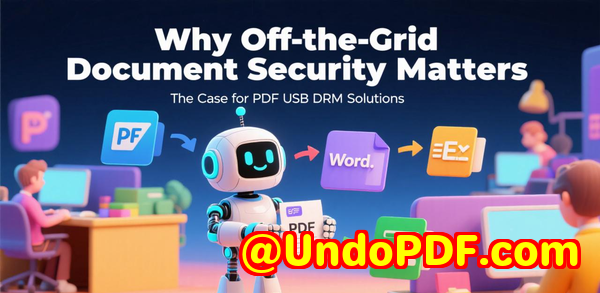
Every Monday morning, I used to cringe when opening our SharePoint library.
We had dozens of sensitive PDFstraining manuals, internal policies, and research reportsand every week I worried that someone, somewhere, might be downloading, printing, or sharing them without permission.
Even with SharePoint permissions, I kept discovering that once a file reached someone’s device, it was no longer under our control.
I needed a way to lock down PDFs while still making them accessible to the right people.
That’s when I came across VeryPDF DRM Protector.
At first, I was skepticalso many PDF security tools promise the world but fail in real-world scenariosbut this one changed how I handle confidential documents.
It’s designed not just for protecting files, but for integrating seamlessly with your existing platforms, from SharePoint to Moodle, Canvas, WordPress, and even ERP or eCommerce systems.
The beauty is that it protects your PDFs in real time without slowing down your workflow.
How I Integrated VeryPDF DRM Protector with SharePoint
I started by connecting VeryPDF DRM Protector with our SharePoint environment.
The integration process was surprisingly smooth thanks to its REST API support.
Once connected, I was able to enforce restrictions across the board:
-
Limit printing and copying
-
Apply dynamic watermarks that update with user information
-
Control offline access and even restrict by IP or country
One of the first things I noticed was how precise the dynamic watermarking is.
Every PDF automatically stamps the viewer’s name, email, and timestamp when opened.
I remember one incident where a team member tried to share a PDF externally.
The watermark made it immediately obvious who accessed the file and when.
That kind of accountability simply wasn’t possible with standard SharePoint permissions.
Core Features That Made a Difference
1. Printing and Copy Controls
Before, our PDFs could be printed and copied freely.
I tested VeryPDF DRM Protector by attempting to print a restricted PDFnothing came out.
I tried copying text into Wordblocked.
It gave me peace of mind knowing that sensitive content stays in-house.
2. Device and Account Limits
We often provide PDFs to external partners.
With device limits, I could specify that a single PDF is only accessible on up to three devices per user.
Account limits allow controlling library access for large teams without manually tracking each file.
It’s simple, but in practice, it drastically reduces the risk of leaks.
3. Expiry Controls and Offline Access
Sometimes, we share temporary training material or confidential reports.
I love the ability to set expiry datesafter which the PDF simply won’t open.
Offline access is another clever feature.
Users can view files offline, but if the device goes out of compliance, access can be revoked remotely.
4. Integration with Other Platforms
Aside from SharePoint, VeryPDF DRM Protector works with LMS systems like Moodle or Canvas, CMS platforms like WordPress, Joomla, or Drupal, and even CRM and ERP systems.
For example, we integrated it with our Salesforce CRM.
Whenever a client accesses a document in our portal, the system logs it automatically, giving us a clear audit trail.
It’s like having an invisible security guard watching over your documents without bothering the users.
Real-World Benefits I Experienced
Since implementing VeryPDF DRM Protector, our document workflow has become much more secure and efficient.
-
Reduced anxiety over leaks: I no longer fear PDFs ending up on social media or competitor servers.
-
Accountability: Every access is traceable, and the watermarking feature has prevented internal sharing issues.
-
Simplified compliance: For GDPR and other regulations, we now have clear audit trails showing who accessed which document and when.
-
Seamless workflow: Users access PDFs without friction, while security runs in the background.
Comparing this to other tools I’ve tried, the difference is stark.
Many competitors either slow down document access or lack granular controls.
Some watermarking solutions can be removed with a screenshot workaround, but VeryPDF’s dynamic watermarks make screenshots traceable, deterring misuse.
Why VeryPDF DRM Protector Stands Out
The core advantage is control without compromise.
You can:
-
Restrict printing and copying without affecting user experience
-
Set device, account, or IP-based restrictions
-
Apply expiry dates and dynamic watermarks
-
Integrate with a variety of platforms via API or SSO
-
Track and monitor document interactions in real time
It’s not just about stopping piracyit’s about giving you visibility and control over your sensitive files.
For anyone managing high-value PDFs on SharePoint or other platforms, this tool is a game-changer.
Who Benefits Most
I’d say anyone distributing proprietary content will find this invaluable:
-
Educational institutions sharing exams or courseware
-
Training organisations distributing manuals
-
Publishers and writers protecting ebooks
-
Corporate teams securing internal reports
-
Associations or research organisations sharing standards or whitepapers
My Personal Recommendation
If you’re tired of worrying whether confidential PDFs are being shared, VeryPDF DRM Protector is the solution I’ve been looking for.
It’s reliable, integrates with the tools you already use, and gives you peace of mind.
I’d highly recommend this to anyone who handles large volumes of sensitive PDFs.
Click here to try it out for yourself: https://drm.verypdf.com/
Custom Development Services by VeryPDF
VeryPDF offers tailored development services to meet your specific technical requirements.
Whether you need advanced PDF processing for Linux, macOS, Windows, or server environments, their team has you covered.
-
Development using Python, PHP, C/C++, Windows API, Linux, Mac, iOS, Android, JavaScript, C#, .NET, HTML5
-
Creation of Windows Virtual Printer Drivers for PDF, EMF, and image outputs
-
Tools for capturing and monitoring print jobs, saving them in formats like PDF, EMF, PCL, PostScript, TIFF, or JPG
-
System-wide and application-specific hooks to monitor Windows APIs, including file access
-
Analysis and processing for PDF, PCL, PRN, PostScript, EPS, and Office documents
-
Barcode recognition/generation, layout analysis, OCR, and table recognition for scanned PDFs and TIFFs
-
Report and document generators, graphical/image converters, and management tools
-
Cloud-based solutions for document conversion, viewing, digital signatures, DRM, TrueType fonts, and Office/PDF printing
If you have specific technical requirements, contact VeryPDF via their support centre: https://support.verypdf.com/
FAQ
Q1: Can I restrict PDF printing in SharePoint with VeryPDF DRM Protector?
Yes, you can completely prevent printing, copying, and downloading while still allowing authorised users to view content.
Q2: Does it work with other platforms besides SharePoint?
Absolutely. VeryPDF DRM Protector integrates with LMS, CMS, CRM, ERP, and eCommerce systems seamlessly.
Q3: Can I apply expiry dates to PDFs?
Yes, you can set automatic expiry dates so that documents become inaccessible after a certain period.
Q4: Is dynamic watermarking effective against screenshots?
Yes, dynamic watermarks include user-specific information, making screenshots traceable.
Q5: Can I track who accessed a PDF and when?
Yes, the system logs every access, giving you a clear audit trail for compliance and security purposes.
Tags / Keywords
-
SharePoint PDF security
-
PDF DRM protection
-
Restrict PDF printing and copying
-
Digital rights management PDF
-
Protect confidential PDFs
-
PDF access control
-
Document watermarking
-
VeryPDF DRM Protector
-
PDF security software
-
LMS PDF protection