Protect Online PDF Ebooks with Non-Removable Watermarks Featuring Viewer Name, Email, and Download Date Automatically
Secure your PDF ebooks with dynamic, non-removable watermarks using VeryPDF DRM Protector for personalised user protection.
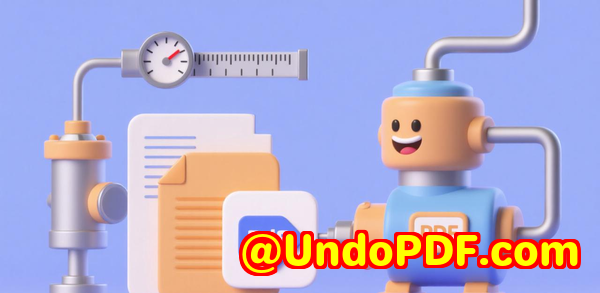
Every time I uploaded a new PDF ebook to my website, I’d lie awake worrying: “Who’s sharing my files without permission?”
I’ve seen it happen countless timessomeone downloads a PDF, strips off the watermarks, and suddenly my months of work circulate freely.
It’s frustrating, especially when you’ve invested time and money creating quality content.
I needed a way to protect my PDFs that wasn’t just cosmetic.
Not something a simple ‘Remove Watermark’ button could bypass.
I wanted non-removable, personalised watermarks that could include a viewer’s name, email, or even the download date.
And that’s when I discovered VeryPDF DRM Protector.
Why I Chose VeryPDF DRM Protector
At first, I experimented with standard PDF editors and Acrobat’s watermarking features.
Sure, they let me add a watermark, but here’s the catch: a skilled user could remove it in seconds.
Acrobat doesn’t support dynamic, personalised watermarks.
Every time I wanted to personalise for a new user, I had to generate a separate file.
It was chaotic and time-consuming.
VeryPDF DRM Protector changed everything.
It lets you add multi-line static watermarks and dynamic watermarks with variables that pull real-time data about the user and environment.
Now, every PDF I release carries the viewer’s name, email, and download timestamp, making it immediately traceable if someone shares it illegally.
How VeryPDF DRM Protector Works
The first time I tried it, I uploaded one of my PDF ebooks.
The interface is clean and intuitive:
-
Upload the PDF just drag and drop your file.
-
Add Watermarks enter multiple lines of text and include variables like {UserName}, {Email}, and {DateTime}.
-
Customize Appearance set font, size, colour, opacity, and even tile the watermark across the page.
-
Position Precisely drag the watermark or select preset positions.
-
Apply DRM lock down printing, copying, and screenshots.
-
Publish save the file as a secure .vpdf format.
What blew me away was the dynamic variables.
The moment someone opens the PDF, their information automatically appears in the watermark.
No extra steps needed on my side.
It’s like the PDF is branded with their identity, and they know it.
Key Features I Love
1. Non-Removable Watermarks
Unlike standard PDF editors, the watermarks applied by VeryPDF are permanent.
You cannot just open the file in Acrobat or another PDF tool and erase them.
The file can’t be converted to remove the watermark, and screenshots are blocked if you want.
This is a game-changer for content creators, educators, and publishers.
2. Dynamic Personalisation
You can automatically pull data like:
-
Viewer IP address and host
-
Authenticated email
-
First and last name
-
Date, time, and custom formats
-
Even custom variables like {Department} or {PurchaseID}
Every download gets a watermark unique to that user.
I can now trace a leaked PDF directly back to the individual, which is a huge deterrent.
3. Flexible Display Options
You decide whether the watermark shows only when viewing, only when printing, or both.
This is perfect if you allow printing but want a subtle view-only watermark.
You can even set different styles for printed vs viewed pages.
4. Multi-Line and Image Watermarks
Need to overlay multiple lines of text or your company logo? No problem.
You can create full-page, repeated watermarks or just a single line on certain pages.
I used it for my ebook covers, avoiding any visual disruption while still protecting the content.
5. Customisable Security Settings
Besides watermarks, I can disable:
-
Copying text
-
Printing
-
Screenshot capture
Combined, this makes the PDF virtually tamper-proof.
Real-World Use Cases
-
Educational Content: Teachers and trainers can distribute lesson PDFs safely.
-
Ebook Authors: Protect intellectual property from illegal distribution.
-
Corporate Training Manuals: Internal documents can include employee info, ensuring accountability.
-
Reports and Financial Documents: Sensitive files can be tracked and secured.
-
Legal Documents: Lawyers can share drafts knowing they’re traceable to the recipient.
I started applying this to my PDF ebooks and noticed an immediate reduction in unauthorised sharing.
Even when someone tried to distribute my files, the embedded user info made it clear who it came from.
Advantages Over Other Tools
-
Adobe Acrobat: Can add watermarks, but they’re static and removable.
-
Other DRM Tools: Often require complicated setup or don’t support dynamic watermarks.
-
VeryPDF DRM Protector: One-time protection, dynamic variables, multiple watermark types, plus DRM-enforced security.
For me, the biggest win was automation and peace of mind.
I no longer spend hours personalising files for every user.
The software handles it automatically and enforces security that no casual user can bypass.
Personal Experience
I remember the first batch of ebooks I secured with VeryPDF.
I sent them to a small group of beta readers.
Within minutes, I saw the dynamic watermark: John Doe, johndoe@example.com, 07/11/2025.
It was like magic.
Not only did it protect my work, but it also gave my readers a subtle sense of accountability.
Another time, someone tried to print and redistribute one of my PDFs.
Because the print watermark included their email and download date, I could immediately track the leak.
It’s one thing to tell someone not to share content, but when they see their own info stamped across the pages, it makes them think twice.
Conclusion
Protecting online PDF ebooks doesn’t have to be stressful.
With VeryPDF DRM Protector, I can:
-
Apply non-removable watermarks
-
Include dynamic, personalised variables
-
Control viewing, printing, and security settings
-
Save time and headaches compared to manual methods
I’d highly recommend this to anyone who distributes digital content and wants real protection.
Start your free trial now and see how effortless it is to safeguard your PDFs: https://drm.verypdf.com/
Custom Development Services by VeryPDF
VeryPDF provides custom development services to meet unique technical needs.
Whether you need specialised PDF processing, Windows Virtual Printer Drivers, system-wide API hooks, or OCR and table recognition for scanned documents, VeryPDF can build it.
Services include Python, PHP, C/C++, Windows API, Linux, Mac, iOS, Android, JavaScript, C#, .NET, and HTML5 solutions.
From document conversion, digital signatures, and cloud-based solutions to advanced DRM and security implementation, VeryPDF has the expertise to create customised tools tailored for your business.
Contact VeryPDF at https://support.verypdf.com/ to discuss your project requirements.
FAQ
1. Can I personalise watermarks for every user automatically?
Yes. VeryPDF DRM Protector supports dynamic variables like {UserName}, {Email}, and {DateTime} to personalise each PDF automatically.
2. Are the watermarks removable?
No. Watermarks applied with DRM protection are non-removable and cannot be bypassed with standard PDF editors or converters.
3. Can I display different watermarks for viewing vs printing?
Absolutely. You can set unique watermarks for viewed and printed documents, including placement, font, colour, and opacity.
4. Can I apply watermarks to multiple PDFs at once?
Yes. The software allows batch processing of multiple PDF files, saving time and effort.
5. Is it compatible with all operating systems?
VeryPDF DRM Protector works across Windows, macOS, and server environments. You can also integrate it with cloud-based solutions for remote access.
Tags/Keywords
-
Protect PDF ebooks
-
Non-removable watermarks
-
Dynamic PDF watermarks
-
PDF DRM security
-
Personalised watermark software