Safely share sensitive government PDF files with location-based access control
Meta Description:
Discover how to securely share sensitive PDF files with location-based controls using VeryPDF Secure PDF Sharing. No passwords. No risk. Full control.
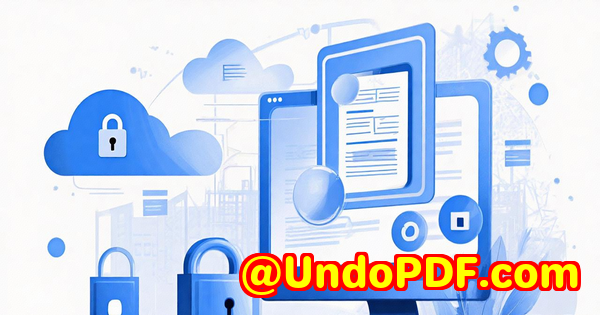
Every time I sent out a confidential government report, I held my breath.
Not because I doubted the recipientbut because I had no clue where that PDF might end up. Internal memos, audit reports, policy draftsthese aren’t the sort of files you want floating around freely on the internet or stored on someone’s personal tablet in another country.
I used to try all the classics: password-protect the PDF, zip it with encryption, watermark it, tell the recipients not to forward it. But here’s the thingonce a file leaves your inbox, you’re out of the loop.
Until I found VeryPDF Secure PDF Sharing.
The moment I realised regular PDF protection just isn’t enough
When working on a policy draft for a multi-agency collaboration, I had to send out a PDF containing sensitive budget breakdowns and security protocols. Despite setting a strong password, one of the recipients ended up forwarding the document with the password to someone outside the agency. That was my wake-up call.
I started looking for a better solutionone that didn’t rely on blind trust. And that’s when I discovered VeryPDF Secure PDF Sharing.
What is VeryPDF Secure PDF Sharing and who is it for?
It’s a SaaS tool that locks down your PDFs with military-grade DRM and lets you share them with precise, granular controls. Not just passwordsbut full control over who can open it, where they can open it, how many times, and for how long.
It’s built for:
-
Government agencies who need to safeguard classified reports
-
Legal firms handling confidential case files
-
Healthcare providers sharing HIPAA-sensitive documents
-
Corporate compliance teams rolling out internal policies
If you deal with documents that shouldn’t go public, this tool is for you.
How I used it (and what stood out)
I uploaded my PDF to the platform and chose a few key settings:
-
Locked access to a specific IP range (our internal government network)
-
Set the PDF to expire after 5 views
-
Disabled printing entirely
-
Added a dynamic watermark with user email and timestamp
Once done, I sent the link to only the authorised users. No passwords. No chance of re-distribution. And here’s the kickerit doesn’t matter if someone copies the link. If they’re not on an authorised device in the right location, it won’t open.
Why this tool wins over traditional solutions
Let’s break it down.
1. Location-based access control
This was the game changer for me. You can lock access by:
-
IP address
-
Device ID
-
Country or region
Even if someone forwards the link, if they’re outside your specified location, it’s useless. That’s not something Adobe or Google Drive can do.
2. Zero-trust document sharing
It doesn’t matter who the user isunless their device, location, and usage limits match what you set, the PDF stays locked. You don’t need to chase people for compliance. You enforce it at the file level.
3. Expiry + revocation on your terms
You can:
-
Set a document to self-destruct after a week
-
Limit it to a fixed number of views or prints
-
Instantly revoke access anytime, from anyone, even if they downloaded the file
No more manual cleanup. No more hoping people delete things when asked.
4. Deep user tracking
This part blew my mind.
You get real-time stats on:
-
Who opened the PDF
-
What pages they spent time on
-
When and where they accessed it
-
Whether they tried to print or screen-grab
You can even connect it with Zapier and export the data straight to a spreadsheet or your analytics tool. I used it to confirm compliance during an auditand it saved us hours.
Other underrated features I’ve found useful
-
QR Code Sharing: Handy for printed materials where users scan to access live files.
-
Website Embed: Perfect for internal documentation that needs to live behind a secure login.
-
Custom Branding: Share PDF links with your logo and domain. Not someone else’s.
What about usability?
Honestly, it took me 15 minutes to get started.
-
Upload PDF apply settings share the link. That’s it.
-
No weird plug-ins.
-
No extra software for the user.
-
Mobile-friendly display means I don’t have to worry about cross-device weirdness.
And here’s a surprise bonus: you can update the content later without changing the link. That’s incredibly helpful when you’re pushing policy updates or correcting old versions.
Where it really shines: use cases
If you’re in one of these scenarios, this is built for you:
-
Government: Lock down classified memos to government-only IPs.
-
Legal: Share contracts that expire after one viewing.
-
HR: Send internal policies that self-delete after 30 days.
-
Healthcare: Stay HIPAA-compliant without manual tracking.
-
Corporate Training: Watermark and restrict access to training PDFs by department or region.
You can basically run your document security like an IT adminwithout needing a degree in cybersecurity.
Here’s the truth about traditional PDF protection
Passwords? Can be shared.
Watermarks? Don’t stop screenshots.
Secure file-sharing platforms? Can be bypassed or downloaded.
Adobe Permissions? A joke. They can be removed in seconds.
What you need is true DRM with location-based, device-level, and use-time restrictions. That’s exactly what VeryPDF Secure PDF Sharing delivers.
I’d recommend this to anyone serious about PDF security
If your job relies on keeping information locked downnot just behind a password, but truly controlledthis tool is a must.
I’ve tried the rest. Nothing gave me the combo of location control, device lock, analytics, expiry, and revocation that VeryPDF Secure PDF Sharing does.
Click here to try it out for yourself: https://drm.verypdf.com/online/
Custom Development Services by VeryPDF
Got a unique workflow? Complex infrastructure?
VeryPDF also offers custom development services to tailor solutions to your exact needs. Whether you’re running a PDF automation system on Linux servers, building a document signing process for iOS apps, or need a Windows printer driver that routes print jobs to encrypted PDFthey’ve got the engineering depth to make it happen.
Their capabilities include:
-
Custom PDF tools in Python, C++, JavaScript, .NET, and more
-
Virtual printer driver development (PDF/EMF/TIFF output)
-
Print job capture and routing
-
Windows API and system hook integration
-
Barcode, OCR, and table extraction tech
-
Digital signatures, cloud PDF viewers, and advanced DRM layers
Need something custom? Reach out here: http://support.verypdf.com/
FAQs
1. Can I revoke access to a PDF after it’s been shared?
Yes, instantly. You can revoke access from all users or just specific usersany time.
2. How does location-based access work?
You set allowed IP ranges or countries. If someone tries to open it from an unauthorised location, it won’t work.
3. Does it work on mobile devices?
Yes. It’s fully mobile-friendly and keeps your layout and security intact.
4. Can users print the document?
Only if you allow it. You can block printing completely or limit how many times it’s printed.
5. Do I need to install anything?
Nope. It’s all cloud-based. Just upload your PDF, tweak your settings, and share the link.
Tags / Keywords
-
secure PDF sharing
-
location-based document access
-
DRM PDF sharing
-
control PDF usage
-
revoke PDF access
Safely share sensitive government PDF files with location-based access controlno passwords, no plug-ins, just full control at the document level.