Secure external sharing of legal contracts with automatic expiry and restricted access
Every time I had to send out legal contracts or sensitive documents to clients or partners, I’d get that sinking feelingwhat if someone forwards them to the wrong person? Or worse, what if a contract leaked after it was no longer valid? Managing legal documents securely when sharing outside your organisation can be a nightmare.
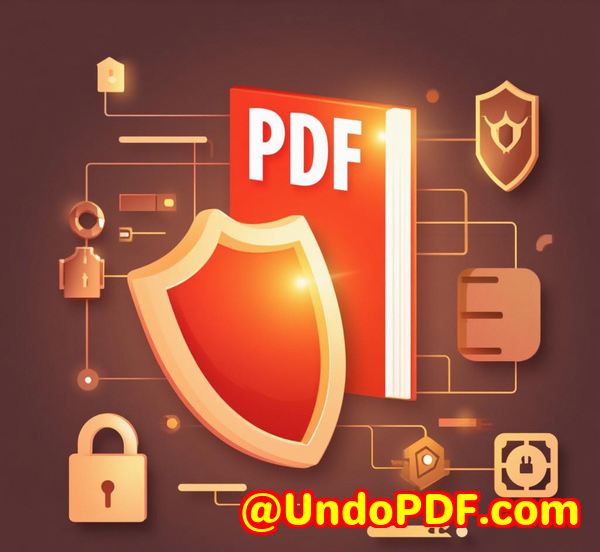
Most of us rely on simple password-protected PDFs or email attachments. But those methods barely scratch the surface when it comes to keeping control. Passwords get shared, attachments get forwarded, and there’s no way to track who’s seen the document or revoke access once it’s out there.
That’s why I started using VeryPDF Secure PDF Sharing. It’s a game-changer for anyone dealing with confidential contracts, especially legal teams who need ironclad control over external sharing.
Why VeryPDF Secure PDF Sharing is a legal team’s best mate
I stumbled across VeryPDF Secure PDF Sharing while hunting for a secure way to share multiple contracts with clients and partners without worrying about copies flying around or expired agreements still floating in inboxes. It’s a SaaS tool designed specifically for secure document distribution with heavy-duty controls baked in.
The tool targets businesses like legal firms, compliance teams, HR departments, and any organisation that handles sensitive PDFs needing protection beyond just passwords. It’s about sharing PDFs as links yes, links but with layers of security that put you in the driver’s seat.
What sets this apart? You can:
-
Share PDFs without size limits (no more attachment headaches).
-
Protect with passwords or go full DRM with encryption and licensing controls.
-
Set automatic expiry so contracts stop being accessible after a date, number of views, or prints.
-
Restrict access by device, location, and user.
-
Revoke access instantly no matter where the file is.
-
Add dynamic watermarks with viewer info to discourage leaks.
-
Get real-time analytics on views, prints, and device use.
It’s like handing out contracts with invisible guards watching over them.
How I put VeryPDF Secure PDF Sharing to work real talk
One big challenge in my line of work was handling dozens of contracts that need to be shared with different clients but must expire automatically when the deal ends. Previously, I’d send PDFs with passwords and hope for the best. But passwords got shared around, and some contracts stayed active long after their expiry. Not great when dealing with sensitive legal terms.
With VeryPDF, the first step was uploading batches of contracts directly to their platform. The interface lets you add your company logo to keep things looking professional and on brand, which is a neat touch. Then I set expiry controls for each document some set to expire after 30 days, others after a set number of views or prints.
Sharing was simple: I could send a secure link via email or generate a QR code for easy access on mobile devices. If needed, I added password protection, but the real magic was the DRM-based controls locking the documents to authorised devices. That meant no forwarding PDFs that anyone could open on a random device.
I could also restrict viewing to specific IP ranges for example, allowing access only from my client’s corporate network. It gave me peace of mind that even if the link got leaked, nobody outside that network could open the file.
One standout moment was when a client requested to print a contract but only allowed two print copies. The system logged each print and watermarked the pages with the user’s details and date/time automatically. This level of control was impossible with traditional PDFs and reassured me that confidential info wasn’t ending up in the wrong hands.
Why this beats other sharing tools hands down
I’ve tried a bunch of PDF sharing options before. Email attachments with passwords? Easy to bypass and risky. Cloud storage links like Google Drive or Dropbox? Convenient, but once the link is out, you lose control. Even secure data rooms sometimes fail to lock files properly, letting users download unprotected copies.
VeryPDF Secure PDF Sharing is a different breed because:
-
It uses US government-grade AES encryption with public key tech no password guessing or sharing.
-
Document keys are locked to authorised devices copying the file to another device breaks access.
-
Access can be revoked instantly even after the file has been downloaded.
-
You can track how many times a document is viewed, printed, and from where.
-
It supports batch sharing, saving tons of manual effort.
-
The platform integrates with Google Analytics and Zapier for centralised tracking.
The ability to revoke or expire access automatically is a lifesaver. I no longer worry about contracts sitting around indefinitely or accidentally being used beyond their term.
Real-world use cases where this shines
-
Law firms and legal teams sharing contracts, NDAs, or case files with clients or opposing counsel.
-
HR departments distributing employee agreements or policy updates securely.
-
Financial institutions sharing confidential reports or statements with limited-time access.
-
Consultants and agencies delivering proposals or sensitive project documents with print and view limits.
-
Corporate compliance teams enforcing document retention policies with automatic expiry and access logs.
If you ever find yourself thinking, “How do I share this without risking leaks or losing control?” this tool was built for you.
Key features that stand out for legal contract sharing
-
Secure links with password protection or DRM controls: Tailor security depending on the document’s sensitivity.
-
Automatic expiry settings: Fixed date, number of views, or printscontracts disappear when they should.
-
Device and location restrictions: Lock documents to specific devices and networks.
-
Dynamic watermarks: Discourage photocopying and illegal sharing by embedding user info.
-
Real-time analytics: Know exactly who accessed, printed, or tried to print your documents.
-
Instant revocation: Pull back access immediately if a contract is terminated or a user leaves.
Final thoughts why I’d recommend VeryPDF Secure PDF Sharing
If you’re constantly worried about your legal contracts being mishandled once shared outside your organisation, this tool will relieve a massive headache.
I’ve personally saved countless hours spent chasing down leaked contracts or worrying about outdated documents still circulating. The automatic expiry, revocation ability, and tight access controls mean you stay in full command of your sensitive PDFs.
Whether you’re a legal professional, compliance officer, or anyone handling sensitive contracts, I’d highly recommend giving VeryPDF Secure PDF Sharing a go.
Don’t just send contracts share them securely, track usage, and protect your business with confidence.
Start your free trial now and see how simple secure external sharing can be: https://drm.verypdf.com/online/
Custom Development Services by VeryPDF
If your needs go beyond standard PDF sharing, VeryPDF also offers custom development services tailored to your business.
Whether you need PDF processing tools for Linux, Windows, or macOS, or want to integrate secure document sharing into your own applications, VeryPDF’s team can build custom utilities based on Python, C++, .NET, and more.
They specialise in creating virtual printer drivers, document monitoring tools, barcode recognition, OCR table extraction, and cloud-based conversion and digital signature solutions.
For bespoke solutions that fit your exact workflow, contact VeryPDF at http://support.verypdf.com/ and discuss your project requirements.
FAQ
Q1: Can I share multiple PDFs at once with VeryPDF Secure PDF Sharing?
Yes, you can batch upload and share multiple PDF files with customised settings for each document.
Q2: How does the automatic expiry work?
You can set documents to expire on a fixed date, after a certain number of views, prints, or days after first use.
Q3: Can I control where my documents are accessed from?
Absolutely, you can restrict access by IP address or geographic location to ensure documents are only used in authorised environments.
Q4: What happens if I want to revoke access to a document?
You can instantly revoke access for individual users or all users, regardless of where the document is stored or downloaded.
Q5: Is the shared PDF compatible with mobile devices?
Yes, VeryPDF Secure PDF Sharing ensures your PDFs display correctly on laptops, tablets, and smartphones with full functionality.
Tags / Keywords
-
Secure PDF sharing for legal contracts
-
Automatic expiry of shared PDFs
-
External sharing of sensitive documents
-
DRM PDF protection for legal teams
-
Track and revoke PDF access