Strategies for Preventing Plagiarism of Digital Educational Resources
Every time I share my teaching materials online, there’s a nagging worry at the back of my mind what if someone just copies and redistributes my hard work? I’m sure many educators feel the same. In the digital age, protecting intellectual property, especially educational resources, is more complicated than ever. It’s like handing someone a paper book and hoping they don’t photocopy every page and give it away for free. The reality? Digital content is easy to duplicate, edit, and share without permission. That’s why I started looking for a real solution to stop plagiarism and unauthorized sharing in its tracks.
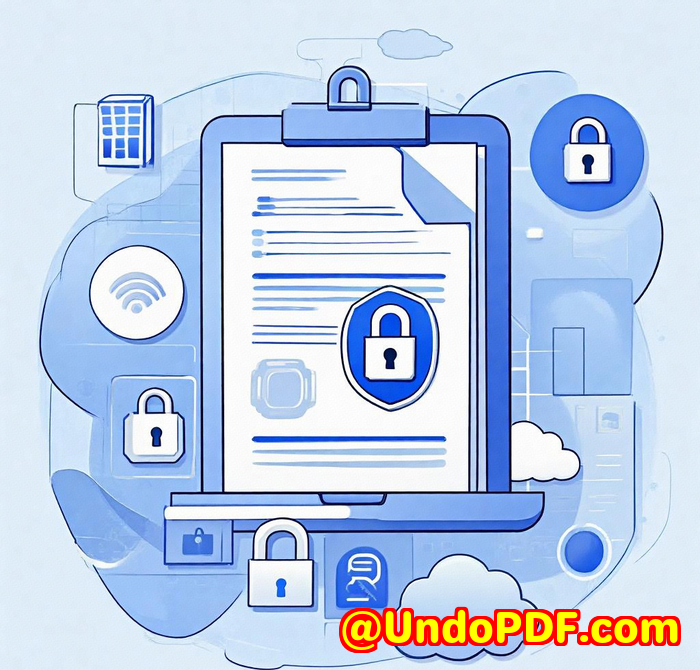
I found it with VeryPDF Security Enterprise DRM, a digital rights management system designed for exactly this kind of problem. For anyone creating or distributing digital educational content, this software is a game-changer. It’s not just about locking PDFs with a password it’s about total control over how your content is accessed, shared, or used.
Why Digital Educational Resources Need DRM Protection
In my experience, digital teaching materials like lecture notes, research papers, and coursebooks get passed around all the time. Sometimes it’s innocent a student shares notes with a friend. Other times, it’s outright plagiarism or unauthorized resale. The consequences? Loss of revenue, dilution of your brand, and in worst cases, legal headaches.
Most common tools offer basic password protection or DRM, but I’ve seen them fail. Either the passwords get shared easily, or the DRM is so restrictive it frustrates legitimate users. VeryPDF’s Security Enterprise DRM strikes a rare balance protecting your content while maintaining smooth access for authorised users.
How VeryPDF Security Enterprise DRM Works for Educators and Content Creators
When I first came across VeryPDF Security Enterprise DRM, what grabbed me was its multi-layered control system. It’s not just encrypting files. It’s about:
-
Setting device and account limits: You can specify how many devices or sessions a user can open your material on.
-
Expiry controls: Make content available only for a fixed time perfect for courses with deadlines or licensing periods.
-
Dynamic watermarking: This feature impressed me the most. Imagine each user getting a personalised watermark with their name or email on every page they view or print. It’s a powerful deterrent for anyone thinking of sharing screenshots or printouts.
-
Print and copy restrictions: You can completely block printing or copying of text, or allow limited printing with watermarks.
-
Offline access controls: Even if someone downloads the content, they can’t open it without your approval, and you can revoke access anytime.
-
Geographical restrictions: Block access from certain countries or IP ranges if you need to keep your content local.
For educators like me, these features aren’t just bells and whistles they translate into real-world protection and peace of mind.
My Journey Using VeryPDF DRM: What Stood Out
At first, I was a bit skeptical about setting up DRM software. But the VeryPDF team made onboarding straightforward. They walked me through everything, from configuring user roles to setting expiry dates on course materials.
One standout moment was when I used the dynamic watermarking on a batch of PDFs I shared with a group of students. Within days, one student was caught sharing screenshots online. Because the watermark had their details, I quickly identified the source. Without this feature, I wouldn’t have known who leaked the material.
Another win was the detailed tracking and analytics. I could see who accessed which materials, when, and from what devices. This helped me identify highly engaged students as well as those who hadn’t even opened the files. It’s like having an x-ray into content usage.
Compared to other DRM tools I tried before, VeryPDF felt more polished. Some competitors had clunky interfaces or required plug-ins, but VeryPDF’s browser-based viewing was seamless. My students didn’t need to install anything extra, which meant fewer technical issues and less frustration.
Real-World Scenarios Where VeryPDF DRM Shines
-
Educational institutions distributing syllabus, lecture notes, and exams digitally.
-
Online training providers delivering paid courses with strict access periods.
-
Publishers and authors releasing eBooks or research papers that must not be copied or shared illegally.
-
Associations and standards organisations sharing confidential guidelines or documents.
-
Corporate training departments controlling sensitive employee training content.
In all these cases, VeryPDF DRM isn’t just a tool it’s the backbone of secure digital content delivery.
The Core Strengths of VeryPDF Security Enterprise DRM
-
Granular access control: Tailor permissions for individuals, groups, or content folders.
-
Multi-platform support: Works on Windows, Mac, mobile, and through any modern browser.
-
Integration-ready: REST APIs allow you to link it with your LMS, CRM, or intranet easily.
-
Robust encryption: AES encryption keeps your documents secure even if someone tries to hack into the system.
-
Comprehensive user management: Easily add or remove users, set expiry policies, and monitor usage in real time.
I’m impressed by how much power this software gives content owners to protect their digital assets without disrupting user experience.
Final Thoughts and Recommendations
If you’re someone who regularly creates or distributes digital educational resources, preventing plagiarism is non-negotiable.
VeryPDF Security Enterprise DRM offers a straightforward, robust solution that I can personally vouch for.
It saved me countless hours chasing unauthorized sharers, gave me solid control over my materials, and created a trustworthy environment for legitimate users.
I’d highly recommend it to anyone looking for advanced DRM software to safeguard educational content and maintain their revenue streams.
Ready to protect your digital resources?
Start your free trial now and boost your content security with VeryPDF: https://drm.verypdf.com/
Custom Development Services by VeryPDF
VeryPDF provides tailored development services designed to meet your specific technical requirements.
Whether you’re running Linux, macOS, Windows, or server platforms, their expertise covers a broad range of technologies including Python, PHP, C/C++, Windows API, Linux, Mac, iOS, Android, JavaScript, C#, .NET, and HTML5.
They specialise in creating Windows Virtual Printer Drivers that generate PDF, EMF, and image formats, as well as tools for capturing and monitoring print jobs from all Windows printers, saving them as PDF, EMF, PCL, Postscript, TIFF, or JPG files.
Additionally, VeryPDF offers powerful system-wide and application-specific Windows API hooks for file access monitoring and interception.
Their capabilities extend to analysing and processing multiple document types such as PDF, PCL, PRN, Postscript, EPS, and Office documents.
They also develop barcode recognition and generation tools, OCR and table recognition for scanned TIFF and PDF documents, report and document form generators, graphical/image conversion tools, and document management systems.
On top of this, VeryPDF delivers cloud-based services for document conversion, viewing, digital signatures, and DRM protection technologies, including TrueType font handling and printing solutions for Office and PDF files.
If you have special project requirements or want custom solutions, contact VeryPDF at http://support.verypdf.com/ to discuss your needs.
FAQs
Q: What types of digital content can VeryPDF Security Enterprise DRM protect?
A: It can protect PDFs, eBooks, training materials, research papers, videos, and virtually any digital document or media you distribute.
Q: Can I limit the number of devices a user accesses my content from?
A: Yes, you can set device limits to prevent sharing across multiple devices.
Q: Does the software support offline access?
A: Yes, offline access is controllable, and you can revoke permissions anytime to protect your content even when users are offline.
Q: How does dynamic watermarking help prevent plagiarism?
A: Each user’s watermark is unique and visible on content and prints, deterring unauthorized sharing since the source can be easily identified.
Q: Can VeryPDF DRM integrate with my existing LMS or CRM?
A: Absolutely. It supports REST APIs for seamless integration with LMS, CRM, eCommerce, and other business systems.
Tags/Keywords
-
digital rights management for education
-
prevent plagiarism of digital resources
-
secure PDF distribution for educators
-
DRM software for digital content
-
protect educational materials online