The Best PDF Watermarking Tool for Auditors and Accountants to Prevent Unauthorized Distribution
Protect sensitive financial documents effortlessly with VeryPDF DRM Protector’s dynamic watermarking for auditors and accountants.
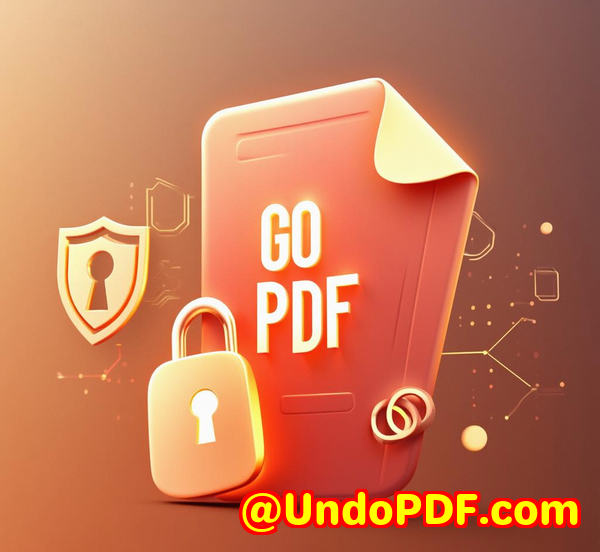
Every Monday morning, I used to dread opening my inbox. Hundreds of PDFsfinancial reports, audit findings, client agreementssitting there, all waiting to be reviewed and shared. But the real nightmare wasn’t the sheer volume. It was the constant worry: who could forward these sensitive files to the wrong eyes? One misstep, and confidential information could leak, putting my clients and my firm at risk.
That’s when I discovered VeryPDF DRM Protector, a game-changer for anyone handling sensitive documents like auditors, accountants, or financial consultants. This isn’t just a PDF tool; it’s a security system for your most important files. With dynamic watermarking baked right into the platform, I finally felt in control of my document distributionand I knew exactly who was viewing my files, when, and from where.
Why VeryPDF DRM Protector Works for Auditors and Accountants
When you deal with client reports, financial statements, or audit results, unauthorized distribution isn’t just inconvenientit can be catastrophic. Traditional watermarking tools felt clunky, limited, or easy to bypass. I needed something smarter, something that gave me real-time control and visibility. VeryPDF DRM Protector delivered on that.
Here’s what makes it stand out:
-
Dynamic Watermarks Every document I share automatically displays viewer-specific information like email, company, IP address, and timestamp. That means if a report leaks, I instantly know who accessed it.
-
Full Customization You can adjust the watermark’s text, colour, rotation, and placement. I loved being able to overlay my firm’s logo along with client-specific details without cluttering the document.
-
Batch Watermarking I once had to share 50 audit files across different departments. With VeryPDF, I uploaded them to a Space and applied dynamic watermarks to all of them in a single click. It saved me hours.
My Personal Experience With VeryPDF DRM Protector
The first time I implemented VeryPDF DRM Protector, I had a mixed batch of PDFs, Word documents, and PowerPoint presentations. My goal was simple: share them with the audit team without worrying about unauthorized redistribution.
Step 1: Uploading Documents
I dragged all my files into a Space. The interface was intuitiveno confusing menus, no fiddling around with formats. I could already see how time-consuming traditional tools made this process.
Step 2: Customizing the Watermark
I chose a bold, semi-transparent watermark displaying the recipient’s name, company, and timestamp. The best part? Each file got a unique watermark automaticallyno manual edits needed. It felt like I had a personal security guard embedded in my PDFs.
Step 3: Sharing Securely
Instead of sending attachments over email, I shared VeryPDF DRM links. Every team member accessed files through the platform, and I could restrict downloads, set expiration dates, and even require passcodes. I didn’t just protect the filesI controlled the experience from start to finish.
Step 4: Tracking Engagement
This was a revelation. VeryPDF DRM’s document tracking allowed me to see exactly who opened the files, which pages they focused on, and how long they spent reviewing each report. I could prioritise follow-ups efficientlyno more guesswork.
Compared to older tools I’ve used, this solution felt designed for professionals handling high-stakes data. Other watermarking tools only allowed static watermarks and couldn’t track engagement. VeryPDF DRM Protector not only secures the document but actively monitors and manages it post-distribution.
Core Advantages That Make This Tool a Must-Have
-
Smart Dynamic Watermarks Automatic insertion of personalized variables ensures each viewer gets a unique, traceable watermark.
-
Multi-Format Support PDFs, Word docs, PowerPoint slides, Keynotesyou name it. Every document type is covered.
-
Batch Processing Whether it’s 5 files or 500, you can watermark everything in seconds, drastically reducing manual work.
-
Secure Sharing & Access Control Set download permissions, email verification, passcodes, and expiration dates. Control isn’t optional; it’s built-in.
-
Real-Time Tracking & Analytics Detailed insights into how recipients engage with your documents help you act faster and smarter.
Use Cases That Hit Close to Home
Here’s how I personally leveraged VeryPDF DRM Protector across different scenarios:
-
Audit Reports: I shared final audit findings with multiple clients. The dynamic watermarks assured each client’s copy was individually traceable, preventing internal leaks.
-
Financial Statements: During quarterly reporting, PDFs often need to reach several department heads. Instead of attaching files to emails, I sent DRM links and tracked who viewed each page.
-
Client Proposals and Presentations: When pitching new services or deals, I could watermark presentations with prospective client info, ensuring confidentiality and giving me an edge in negotiations.
-
Internal Collaboration: Sharing sensitive spreadsheets internally was safer than ever. Even within the team, everyone knew files were secure and traceable.
How VeryPDF Stands Out Against Other Tools
I’ve tried plenty of watermarking and PDF security solutions. Most either:
-
Offered static watermarks that were easy to crop or remove.
-
Required separate plugins or software for different document types.
-
Had poor tracking features, leaving you in the dark once a file was sent.
VeryPDF DRM Protector changes the game. The dynamic watermarking, real-time analytics, and multi-format support make it a single platform for secure document sharing. No more patchwork solutions, no more guesswork. Everything’s centralised and professional.
Conclusion: Why I Recommend VeryPDF DRM Protector
If you handle sensitive financial documents, client agreements, or confidential audit reports, this tool will save your sanity and protect your business.
I’d highly recommend VeryPDF DRM Protector to anyone in accounting, auditing, or finance who needs to keep their documents secure and traceable. It’s not just about watermarking; it’s about controlling, tracking, and managing document distribution like a pro.
Click here to try it out for yourself: https://drm.verypdf.com/
Custom Development Services by VeryPDF
VeryPDF offers comprehensive custom development services tailored to your unique technical requirements. Whether you need specialised PDF processing solutions for Windows, macOS, Linux, or server environments, VeryPDF covers a wide array of technologies and functionalities.
Services include:
-
Development with Python, PHP, C/C++, Windows API, Linux, Mac, iOS, Android, JavaScript, C#, .NET, HTML5.
-
Creation of Windows Virtual Printer Drivers for PDF, EMF, and image formats.
-
Tools for capturing and monitoring printer jobs and intercepting Windows APIs.
-
Processing of various document formats, including PDF, PCL, PRN, Postscript, EPS, and Office files.
-
Barcode recognition, OCR, and table extraction for scanned documents.
-
Solutions for graphical conversions, document management, cloud-based viewing, digital signatures, and DRM protection.
For customised projects or specific technical needs, contact VeryPDF via their support centre: https://support.verypdf.com/
FAQs
1. What is a dynamic watermark, and how is it different from a static one?
A dynamic watermark automatically inserts viewer-specific details such as email, IP, company, and timestamp, making each copy unique and traceable. Static watermarks are identical for every viewer and easier to remove.
2. Can I watermark multiple document types at once?
Yes. VeryPDF DRM Protector supports PDFs, Word, PowerPoint, and Keynote files. You can batch watermark files within seconds.
3. How does document tracking work?
The platform provides real-time analytics showing who accessed a file, which pages they viewed, time spent, and engagement per document. This helps you prioritise follow-ups efficiently.
4. Is it possible to update a document after sharing it?
Absolutely. Once a file is updated, all shared links automatically reflect the latest version, ensuring everyone always has the most current document.
5. Can I restrict access or downloads?
Yes. You can set passcodes, verify viewers via email, set expiration dates, and control download permissions, giving you full control over your shared documents.
Tags or Keywords
-
PDF watermarking for auditors
-
Dynamic watermark PDF
-
Secure financial document sharing
-
PDF security for accountants
-
Prevent unauthorized PDF distribution
-
VeryPDF DRM Protector
-
Document tracking for finance teams