The Easiest Way to Share PDFs Securely Without Attachments Using Dynamic Watermarks and Links
Securely share PDFs and sensitive documents with dynamic watermarks, access controls, and real-time trackingno email attachments needed.
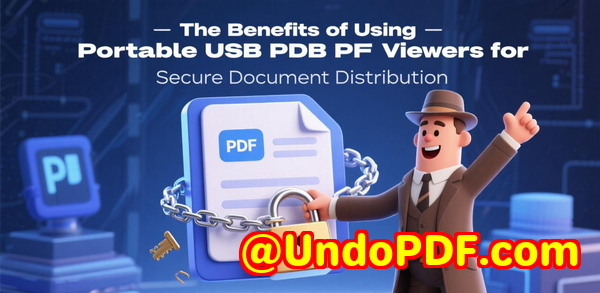
Every Monday morning, I used to dread sending out sensitive client documents.
Juggling dozens of PDFs in email attachments was a nightmare, and I always worried someone might forward them without permission.
Even when I used password protection, there was still no guarantee that the files weren’t being copied or shared without consent.
That’s when I stumbled across VeryPDF DRM Protector, and it completely changed the way I handle secure document sharing.
If you’ve ever struggled with sending confidential reports, financial documents, or legal contracts, this is the tool that gives you full controlwithout the headache of attachments.
Why VeryPDF DRM Protector is a Game-Changer for Secure PDF Sharing
I first discovered VeryPDF DRM Protector while looking for a way to stop my documents from floating around unchecked in emails.
It’s essentially a dynamic watermarking tool that works across PDFs, Word documents, PowerPoints, and even Keynote files.
The software targets professionals who deal with sensitive content daily: lawyers, financial advisors, consultants, corporate teams, and startup founders preparing investor decks.
Here’s what really sets it apart:
-
Dynamic Watermarks That Adapt to Viewers
Traditional watermarks are staticthey don’t tell you who opened your file.
With VeryPDF DRM, you can insert dynamic variables like the viewer’s name, email, IP address, and timestamp.
For example, I once shared a proposal with multiple stakeholders.
Each recipient’s document automatically displayed their email and viewing time, which instantly discouraged forwarding.
It’s subtle, yet extremely effective in preventing unauthorized sharing.
-
Batch Watermarking for Multiple Files
Applying watermarks one by one is tedious.
VeryPDF DRM lets you upload documents to a “Space” and apply dynamic watermarks to all files at once.
I used this feature last quarter to share ten separate financial reports with my board.
Within minutes, every document was protected, and I only needed to send a single link for access.
-
Secure File Sharing Without Email Attachments
Forget bulky attachments or juggling cloud links.
VeryPDF DRM lets you create personalized links with access controls, including passcodes, expiration dates, download restrictions, and email verification.
I was able to send a sensitive client NDA without worrying that the wrong person would open it, or that it would sit in someone’s inbox unmonitored.
-
Real-Time Tracking and Analytics
Knowing who opens your files and how they engage is huge.
Every time someone viewed my shared links, I received a notification.
I could track page-by-page engagement, average completion, and even spot if links were forwarded.
This changed my follow-up strategy completelyI could focus on people who actually engaged rather than guessing who had seen my files.
-
Update Documents on the Fly
One of the most frustrating things in document sharing is discovering a typo after sending it.
With VeryPDF DRM, you can update the document once, and every shared link automatically reflects the new version.
I once caught an error in an investor deck mid-week; updating the content instantly reflected for all recipientsno awkward “corrected version” emails needed.
How I Used VeryPDF DRM Protector in Real Scenarios
Scenario 1: Investor Decks
Before VeryPDF DRM, sending sensitive investor presentations was nerve-wracking.
Now, I can upload the deck, apply dynamic watermarks showing each investor’s email, and track engagement in real-time.
I also added a one-click NDA requirement before access.
The result? Investors felt secure, and I maintained full control over the distribution.
Scenario 2: Legal Contracts
As a consultant working with multiple law firms, contracts were constantly forwarded without permission.
Using dynamic watermarks and time-limited links, I ensured every contract was traceable.
When a junior associate tried to share a draft externally, the watermark instantly revealed the viewer’s identity.
It saved me from potential compliance issues and reinforced trust with my clients.
Scenario 3: Internal Financial Reports
Sharing sensitive spreadsheets internally used to involve messy attachments and version confusion.
Now, I upload files to a dedicated Space, apply watermarks, restrict downloads, and share links.
Each team member sees their personal watermark, and updates to the spreadsheet propagate automatically to all viewers.
The time saved alone is staggeringno more chasing people for the latest version.
Why I Prefer VeryPDF Over Other Tools
I’ve tried multiple PDF protection and sharing platforms before, but they always fell short:
-
Traditional password protection was easy to bypass.
-
Email attachments were cumbersome and easy to lose.
-
Cloud-based sharing tools lacked granular tracking or dynamic watermarks.
VeryPDF DRM Protector fixes all of this.
It’s easy to use, intuitive, and gives you visibility and control that no other solution matched.
Plus, the ability to integrate dynamic watermarks, access control, tracking, and updates in one platform is unmatched.
Conclusion: Why You Should Use VeryPDF DRM Protector
If you handle sensitive PDFs, investor presentations, legal documents, or confidential reports, VeryPDF DRM Protector is a must-have.
It eliminates the risk of uncontrolled sharing, gives you full insight into engagement, and keeps your files secure with dynamic watermarks and access controls.
I’d highly recommend this to anyone who wants secure, efficient, and smart document sharing.
No more lost attachments, no more unauthorized forwards, and no more version chaos.
Start your free trial now and boost your productivity: https://drm.verypdf.com/
Custom Development Services by VeryPDF
VeryPDF offers comprehensive custom development services to meet unique technical needs.
Whether you require specialized PDF processing for Linux, macOS, Windows, or server environments, VeryPDF’s expertise spans a wide range of technologies.
Services include development in Python, PHP, C/C++, Windows API, Linux, Mac, iOS, Android, JavaScript, C#, .NET, and HTML5.
They also create Windows Virtual Printer Drivers to generate PDFs, EMF, and images, and tools for capturing and monitoring printer jobs.
VeryPDF supports analysis and processing of PDF, PCL, PRN, Postscript, EPS, and Office documents, along with barcode recognition, OCR, and layout analysis.
They provide report generators, image conversion tools, and cloud-based solutions for document conversion, viewing, and digital signatures.
For customised solutions or technical queries, contact VeryPDF at: https://support.verypdf.com/.
FAQ
Q1: What types of files can VeryPDF DRM Protector secure?
A1: PDFs, Word documents, PowerPoint presentations, and Keynote files are fully supported.
Q2: Can I restrict downloads for my shared documents?
A2: Yes, you can set download restrictions, expiration dates, and even passcodes for each file.
Q3: How do dynamic watermarks work?
A3: Dynamic watermarks display information about each viewer, such as email, IP address, and viewing time, to prevent unauthorized sharing.
Q4: Can I update documents after sharing them?
A4: Absolutely. Any updates propagate automatically to all existing links, keeping every recipient on the same version.
Q5: Does VeryPDF DRM Protector provide document analytics?
A5: Yes, you can track page-by-page engagement, average completion, and link forwarding, giving real-time insights into document interaction.
Tags / Keywords
secure PDF sharing
dynamic watermark PDF
VeryPDF DRM Protector
document tracking analytics
share PDFs without email
sensitive document protection
real-time document monitoring