Using Batch Email Sender to Improve Email Marketing ROI by Avoiding Spam and Bounces
Boosting your email marketing ROI can feel like a juggling act.
I used to spend hours crafting campaigns, only to watch them bounce back or land in spam folders.
Seeing my carefully designed newsletters vanish into cyberspace was not just frustratingit was costly.
I knew I needed a smarter approach, something that would automate the grind while keeping my emails out of trouble.
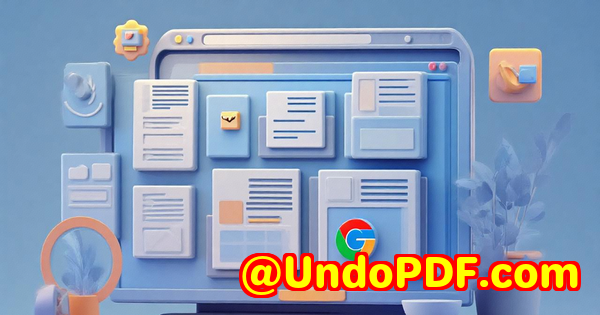
That’s when I discovered VeryUtils PHP Batch Email Sender, and honestly, it changed the way I handle bulk emails forever.
Why I Needed a Better Email Marketing Tool
I run several small marketing campaigns, targeting both clients and newsletter subscribers.
The problem? Traditional email clients and online services either restrict the number of emails I can send or charge steep monthly fees for “premium” bulk sending.
On top of that, sending large volumes from a single SMTP server meant many of my emails were flagged as spam.
I needed something that was reliable, flexible, and cost-effectivewithout locking me into subscription plans.
Discovering VeryUtils PHP Batch Email Sender
After some research, I came across VeryUtils PHP Batch Email Sender.
At first glance, it seemed like a typical batch email tool, but a deeper look revealed features tailored to real-world problems marketers face.
It’s a PHP script you can install on Windows, Mac, or Linux, and it allows you to batch send emails either manually or on a schedule from the command line.
No monthly fees, no cloud restrictions, and full control over your campaigns.
Best part? The full PHP source code is included, so you can tweak it to suit your exact needs.
Core Features That Made a Difference
Here’s where this tool really shines. I’ve been using it for months, and these features are the ones I rely on most:
1. Multiple SMTP Server Support
-
Previously, sending thousands of emails from a single SMTP often triggered spam warnings.
-
VeryUtils Batch Email Sender lets you cycle through multiple SMTP servers automatically, drastically reducing bounces and increasing deliverability.
-
For example, I set up Gmail, Outlook, and a custom SMTP server for my campaigns. The script rotated through them without me lifting a finger, keeping everything smooth and spam-free.
2. Command-Line Operation & Scheduling
-
I love automation. Setting up campaigns to run at specific times is a lifesaver.
-
Using the command line, I can start, pause, or resume campaigns anytime.
-
Once, I had a last-minute product launch email. I scheduled it in minutes, and it went out perfectly while I was handling other tasks.
3. Email Tracking and Logs
-
Open tracking and full debug logs are built-in.
-
I can see which emails were opened, which bounced, and any errors that occurred.
-
This data helped me refine my audience list, avoid blocked addresses, and make each campaign more effective than the last.
4. Duplicate and Invalid Email Handling
-
Nothing wastes time like sending the same email twice or hitting invalid addresses.
-
The script automatically sorts, removes duplicates, and verifies emails, saving me from manual cleanup.
5. HTML and Personalized Email Support
-
You can send HTML emails and even use templates.
-
Personalization is easy with plain text files. I’ve seen engagement rates jump just because emails felt tailored to each recipient.
Real-Life Impact
Since switching to VeryUtils Batch Email Sender, my email marketing workflow has changed drastically:
-
Time Savings: Campaigns that once took hours to prepare and send are now fully automated.
-
Reduced Bounces: Multiple SMTP rotation ensures fewer emails hit spam folders.
-
Improved ROI: With accurate tracking and email verification, my campaigns now convert better.
-
Full Control: Unlike cloud services, I control every aspect, from SMTP configuration to HTML email content.
I remember one campaign where I had over 3,000 emails queued.
In the past, I would have been glued to my laptop for hours.
With Batch Email Sender, I launched it, monitored the logs remotely, and finished my day while the script handled everything.
The open rate was higher than usual, and I didn’t lose a single email to spam. That’s when I knew I’d found a tool built for serious email marketers.
How It Compares to Other Tools
I’ve tried other solutions like Mailchimp, SendinBlue, and custom scripts.
Here’s what I found:
-
Mailchimp/SendinBlue: Easy to use, but monthly fees add up fast, and customization is limited.
-
Custom Scripts: Often buggy and difficult to scale, requiring significant coding experience.
-
VeryUtils PHP Batch Email Sender: Combines the flexibility of a custom script with the reliability of a professional tool, without monthly fees.
Who Can Benefit
This tool is perfect for:
-
Small business owners sending newsletters.
-
Marketing agencies handling multiple client campaigns.
-
Developers who want a PHP-based, fully customizable solution.
-
Anyone sending large email volumes without relying on third-party cloud services.
Basically, if you’re tired of bounces, blocked addresses, and complicated email platforms, this script is a game-changer.
Getting Started
Getting started is straightforward:
-
Download the script from https://veryutils.com/php-script-batch-send-emails.
-
Install on your server or local system.
-
Configure your SMTP servers, prepare your email list, and hit send.
-
Monitor logs and track opens to optimize future campaigns.
Even if you’re not a coding expert, the provided PHP source code and detailed instructions make setup intuitive.
Custom Development Services by VeryUtils
VeryUtils doesn’t just offer off-the-shelf solutionsthey also provide custom development services:
-
Custom PDF, document, and email processing solutions for Windows, Linux, macOS, and servers.
-
Development using Python, PHP, C/C++, JavaScript, C#, .NET, HTML5, and more.
-
Specialized tools like Windows Virtual Printer Drivers, print job monitoring, barcode recognition, OCR, and table extraction.
-
Cloud-based solutions for document conversion, viewing, and digital signatures.
-
Security-focused technologies including DRM, PDF security, and TrueType font management.
For tailored solutions, reach out via the support centre: https://support.verypdf.com/.
FAQ
1. Can I use VeryUtils Batch Email Sender on Mac or Linux?
Yes, the script is fully compatible with Windows, Mac, and Linux systems.
2. Does it support Gmail and other SMTP servers?
Absolutely. It integrates PHPMailer and supports Gmail, Outlook, and any custom SMTP servers, including Google 2-Step Verification.
3. Can I track which emails were opened?
Yes, the script includes open tracking and logs to monitor email performance.
4. Is it beginner-friendly for someone with minimal PHP knowledge?
Yes, even beginners can set up campaigns easily, and the full source code allows for customisation if needed.
5. Can I avoid sending duplicates or invalid emails?
Yes, the script automatically sorts, verifies, and removes duplicates and invalid addresses to maximise deliverability.
Tags/Keywords
-
PHP Batch Email Sender
-
Email Marketing Automation
-
Bulk Email Script
-
Reduce Email Bounces
-
SMTP Rotation Tool
-
VeryUtils Email Software
-
Open Tracking Emails
I’d highly recommend VeryUtils PHP Batch Email Sender to anyone handling bulk emails.
It saved me hours every week, reduced bounces dramatically, and gave me full control over campaigns.
Start your free trial now and see how it transforms your email marketing workflow: https://veryutils.com/php-script-batch-send-emails.