VeryPDF DRM Protector vs Adobe Acrobat Security: Which Provides Stronger DRM?
Discover how VeryPDF DRM Protector outperforms Adobe Acrobat in device-locked PDF protection, safeguarding documents and preventing unauthorized access.
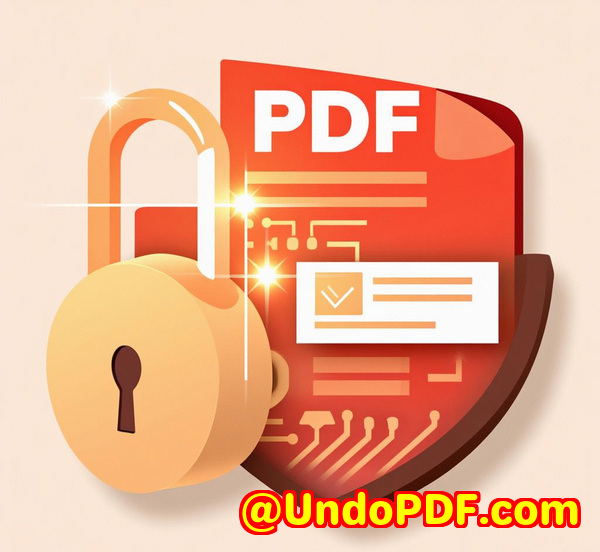
Every time I publish a new eBook or training material, I worry about one thing: unauthorized sharing.
You spend hours crafting content, only to find it circulating on forums or being shared between devices without permission.
I used to rely on Adobe Acrobat’s security features, thinking it would be enough.
But over time, I noticed people could still copy, share, or open PDFs on multiple devices.
That’s when I discovered VeryPDF DRM Protector, and it changed the way I manage document security.
Why device-locking matters in PDF protection
The biggest headache with digital documents is uncontrolled access.
A single purchased PDF can be copied, emailed, or stored on multiple devices.
Adobe Acrobat security offers password protection and some restrictions on printing or copying, but it doesn’t bind a file to a specific device.
In other words, if someone shares your file along with the password, all your hard work is at risk.
With VeryPDF DRM Protector, the approach is different.
Instead of merely restricting features, it locks a PDF to the first device it’s opened on, making unauthorized sharing nearly impossible.
Here’s how it works in practice:
-
First activation: The moment a reader opens the PDF for the first time, the system records the device’s unique hardware fingerprint.
-
Device locking: If the license is set to N = 1, the document can’t be opened on any other device, even if copied.
-
Flexible options: For readers with multiple devices, you can set N = 2 or 3, allowing access across a laptop and tablet, for example.
-
Security benefits: This prevents email or cloud sharing because the DRM license won’t operate outside the registered device list.
For academic publishers, authors, or corporations distributing sensitive materials, this is a game-changer.
Students sharing textbooks, employees forwarding confidential files, or eBook readers sharing premium contentVeryPDF DRM Protector stops it at the source.
My experience switching from Adobe Acrobat
I’ll be honestI was skeptical at first.
Adobe Acrobat was familiar and “good enough” for basic PDF security.
But after publishing a corporate training guide, I discovered multiple copies floating around unauthorized devices.
I felt frustrated. My content was being misused, and I had no control.
After installing VeryPDF DRM Protector, I immediately noticed the difference.
I started with a small batch of PDFs to test device locking.
-
Step 1: Protect the PDF once.
-
Step 2: Assign licenses with device limits.
-
Step 3: Monitor document activity.
Within minutes, I could see which devices accessed the content and track usage in real-time.
Dynamic watermarks added another layer of protection.
Every printout had the user’s name, date, and email embedded, which made sharing risky and unattractive.
I compared this to Adobe Acrobat’s method.
With Acrobat, I could set passwords and printing restrictions, but there was no foolproof way to stop someone from taking screenshots or sharing the password.
With VeryPDF, the device lock and license control ensured only the authorized reader could open the PDF, no matter how many times they tried to bypass restrictions.
Key features that impressed me
1. Restrict document access by device, domain, or location
You can lock PDFs not only to devices but also to IP ranges, domains, or even countries.
This is perfect for multinational corporations or universities that want strict geographic control over sensitive content.
2. Set documents to automatically expire
You can define a fixed expiration date, a number of allowed views, or even limit printing.
For example, I set one of my training manuals to expire after 30 days of usage.
This eliminated the need to manually revoke access later and ensured compliance with internal policies.
3. Dynamic watermarking and monitoring
Every time a document is viewed or printed, you can track the activity and see exactly which device and OS were used.
This gave me peace of mind and created a layer of accountability.
4. Revoke access anytime, anywhere
One of the most powerful features I loved: I could instantly revoke a document for a single user, multiple users, or everyone.
If a license is compromised, there’s no waiting or chasing down userscontrol is immediate.
Why VeryPDF DRM Protector outshines Adobe Acrobat
Adobe Acrobat’s security relies heavily on passwords and basic encryption.
It’s useful for casual protection but falls short in controlling real-world distribution.
Here’s what I found when comparing the two:
-
Adobe Acrobat: Password protection, copy/paste restrictions, print limitsbut no device binding.
-
VeryPDF DRM Protector: Hardware-locked licenses, dynamic watermarks, automatic expiry, user/device tracking, and revocation.
I tried testing Acrobat’s PDF security by opening files on different devices.
Even with passwords enabled, the file could be accessed if shared, which was unacceptable for commercial use.
With VeryPDF, that scenario simply doesn’t happen. The document refuses to open on non-authorized devices.
For anyone selling digital content, managing sensitive internal documents, or publishing educational material, this feature alone is worth the investment.
Real-world use cases
Academic publishers
Stop students from sharing textbooks or course material beyond the licensed user.
Authors of premium eBooks
Ensure only paying readers can access your work.
Corporate training
Protect internal manuals, training guides, or confidential documents from being distributed outside the company.
Consultants and trainers
Distribute strategy guides or proprietary frameworks without worrying about unauthorized sharing.
Government or legal documents
Maintain strict compliance with retention policies and confidentiality requirements.
My verdict
If you care about real control over your PDFs, VeryPDF DRM Protector is the tool I trust.
It gives me peace of mind knowing that no matter how savvy someone is, the documents won’t leave the authorised devices.
I’ve recommended it to colleagues, students, and clients who manage sensitive information.
It’s simple to set up, powerful in enforcement, and flexible enough to accommodate multiple devices when needed.
Click here to try it out for yourself: https://drm.verypdf.com/
Custom Development Services by VeryPDF
VeryPDF provides tailored development solutions to match your specific needs.
Whether you need advanced PDF processing, Linux, macOS, Windows, or server-side utilities, they’ve got you covered.
Their expertise includes Python, PHP, C/C++, Windows API, Linux, Mac, iOS, Android, JavaScript, C#, .NET, and HTML5.
They develop Windows Virtual Printer Drivers for PDF, EMF, and image formats and tools to monitor and capture print jobs across all Windows printers.
This includes support for PDF, PCL, PRN, Postscript, EPS, and Office documents.
Other services include:
-
Barcode recognition and generation
-
OCR and OCR table recognition for PDFs and scanned TIFFs
-
Report and document form generation
-
Image and document management tools
-
Cloud-based solutions for conversion, viewing, and digital signatures
-
PDF security, DRM protection, TrueType fonts, and Office/PDF printing
For specific technical needs, contact VeryPDF through their support center: https://support.verypdf.com/
FAQ
Q1: Can I allow a user to open a PDF on multiple devices?
Yes. You can configure the license to allow access on 23 devices, giving readers flexibility while maintaining security.
Q2: How does VeryPDF DRM Protector compare to Adobe Acrobat?
Unlike Acrobat, VeryPDF locks PDFs to devices, tracks usage, allows revocation, and supports dynamic watermarks, providing far stronger DRM.
Q3: Can I revoke access after distributing a PDF?
Absolutely. You can revoke access instantly for a single user, multiple users, or all users.
Q4: Are dynamic watermarks visible on both screen and print?
Yes. Watermarks can include date, time, user name, company, and email, visible during viewing and printing.
Q5: Does this work on Mac, iOS, or Android devices?
Yes, but for maximum security, you can restrict usage to specific operating systems if required, such as Windows only.
Tags or Keywords
PDF DRM protection, device-locked PDF, VeryPDF DRM Protector, secure PDF software, prevent PDF sharing, document security, academic publishing DRM, eBook protection, corporate PDF security, dynamic watermark PDF