Why Developers Choose imPDF Over Tabula for Accurate PDF Table Extraction
Every time I’ve had to pull data from PDFs, especially tables buried deep inside complex reports, it’s felt like wrestling with a stubborn mule. Extracting tables reliably isn’t just about getting the numbers out; it’s about preserving structure, formatting, and accuracy things that most tools, like Tabula, often struggle with.
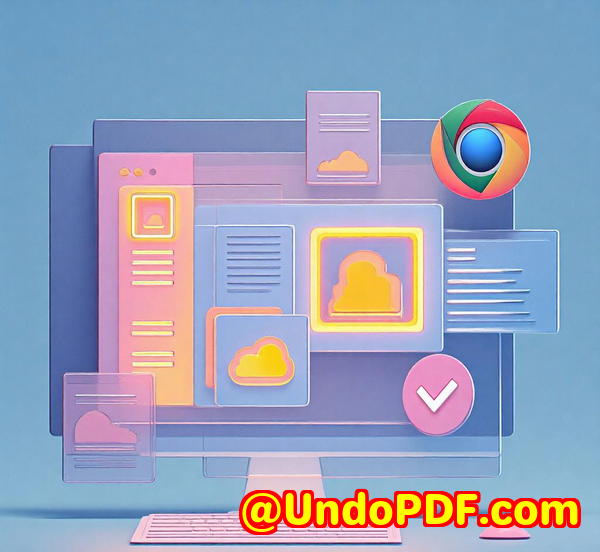
That’s why when I first stumbled on imPDF PDF REST APIs for Developers, it was a game changer. I’m talking about a toolkit that goes beyond basic extraction one that handles everything from PDF to Excel, Word, and even HTML, but crucially, nails PDF table extraction with precision that developers crave.
Here’s the lowdown on why imPDF stands tall compared to Tabula and others when it comes to converting PDF tables accurately.
Why PDF Table Extraction Drives Developers Crazy
If you’ve ever dealt with PDF reports, invoices, or scanned documents, you know the pain. Tables in PDFs are often messyspanning multiple pages, inconsistent borders, or merged cells that confuse the extraction software. The problem? Most free or open-source tools (I’m looking at you, Tabula) miss a ton of context:
-
They fumble with complex layouts and multi-line cells
-
Lose formatting on merged or nested tables
-
Misread headers or footers embedded in tables
-
Struggle with scanned documents without OCR integration
For anyone building apps that rely on clean data be it for financial analysis, legal teams sorting contracts, or data scientists wrangling reports these limitations slow you down, cause errors, and ultimately, waste hours of manual correction.
Discovering imPDF PDF REST APIs for Developers
I found imPDF while hunting for a more developer-friendly PDF API that could handle real-world, messy PDFs with finesse.
imPDF offers a robust suite of REST APIs designed for everything PDF-related, but the one that grabbed my attention was the PDF to Table REST API. This API is built on trusted Adobe PDF Library tech, which means it’s fast, reliable, and highly accurate in extracting tables, even from scanned or complex PDFs.
The APIs cover a broad spectrum from converting PDFs to Word, Excel, HTML, images, and more but I focused on the table extraction features because that’s where most tools fall short.
What Makes imPDF’s PDF to Table API So Effective?
Here’s what sets imPDF apart:
1. OCR-Integrated Table Extraction
Unlike Tabula, which mostly works with native digital PDFs, imPDF includes OCR capabilities. That means it can extract tables from scanned or image-based PDFs seamlessly. This was a huge plus for me when processing old scanned invoices.
2. Preserves Complex Table Structures
Multi-line cells, merged headers, nested tables imPDF’s algorithm respects these structures. When I tested it on an annual financial report, the output Excel retained the exact layout, which meant I could run my analysis scripts without heavy cleanup.
3. Instant API Lab for Validation
imPDF offers a slick online interface where you can test your PDFs and tweak options before writing code. This saved me hours because I could validate outputs and even generate code snippets for languages like Python, C#, and JavaScript.
4. Comprehensive PDF Processing Suite
Beyond table extraction, imPDF covers editing, watermarking, splitting, merging, OCR, digital signatures, and security all accessible via the same REST API interface. This ecosystem approach meant I didn’t have to stitch together multiple tools.
Real-World Use Cases I’ve Seen imPDF Excel In
-
Accounting teams automating the extraction of tabular data from scanned invoices and receipts to speed up expense tracking and audits.
-
Legal professionals converting scanned contracts with embedded tables into editable documents, reducing manual retyping.
-
Data scientists and analysts pulling structured data from monthly PDF reports for automated dashboards.
-
Software developers integrating PDF workflows into apps for seamless document processing and archival.
My Personal Experience with imPDF vs. Tabula
At first, I tried Tabula it’s free and straightforward. But here’s the kicker:
-
Tabula often missed tables spanning multiple pages or got headers wrong, so manual fixes were necessary.
-
It couldn’t handle scanned PDFs, which meant a separate OCR step.
-
The UI was clunky and not built for automation or API use.
With imPDF:
-
I uploaded the same reports, including scanned ones, and got perfectly formatted Excel sheets.
-
The API integration was painless with solid documentation and code samples.
-
The online API Lab made it easy to test before coding.
-
I saved a good chunk of time because the output was clean, requiring minimal tweaking.
Why Developers Prefer imPDF for PDF Table Extraction
-
Speed and Reliability: The API processes documents fast without sacrificing accuracy.
-
Flexible Integration: REST APIs mean you can plug it into any backend or workflow, no matter your language or platform.
-
End-to-End PDF Solutions: Beyond tables, imPDF handles editing, security, signatures no need for multiple tools.
-
OCR Support: Critical for scanned docs, which Tabula and many others can’t do alone.
-
Support & Documentation: The imPDF team offers solid support and thorough docs vital for development projects.
Wrapping It Up: Should You Switch from Tabula to imPDF?
If you’re serious about extracting PDF tables accurately especially from scanned or complex documents imPDF’s REST APIs are a no-brainer.
For me, switching to imPDF meant less manual work, fewer errors, and a faster development cycle. It’s helped me build robust PDF processing workflows without the headaches of piecing together different tools.
I’d recommend imPDF to anyone who needs precision and flexibility when working with PDFs whether you’re a developer building apps or a business automating document workflows.
Start your free trial today and see how easy PDF table extraction can be: https://impdf.com/
Custom Development Services by imPDF.com Inc.
imPDF.com Inc. also offers tailored development services to fit your unique PDF processing needs.
Whether you need tools built on Python, C#, PHP, or Windows/Linux APIs, or custom virtual printer drivers generating PDFs, EMF, TIFF, or PCL files, their expert team has you covered.
From OCR, barcode recognition, layout analysis, to cloud-based document conversion and digital signature solutions imPDF.com Inc. tackles complex document workflows across platforms, including Windows, macOS, Linux, iOS, and Android.
If you want a solution crafted to your exact requirements, get in touch via their support centre at https://support.verypdf.com/
FAQs
Q1: Can imPDF extract tables from scanned PDFs?
Yes, thanks to its built-in OCR, imPDF accurately extracts tables from scanned or image-based PDFs.
Q2: How does imPDF compare to Tabula for table extraction?
imPDF offers more accurate extraction, supports OCR, and provides a comprehensive API for easy integration, whereas Tabula is limited to native digital PDFs.
Q3: What programming languages are supported for integration?
imPDF provides REST APIs compatible with virtually any language, including Python, JavaScript, C#, PHP, and more.
Q4: Can I try imPDF before committing?
Absolutely. imPDF offers an online API Lab where you can test and validate your PDFs instantly.
Q5: Does imPDF support other PDF manipulations besides table extraction?
Yes, imPDF’s REST APIs cover editing, merging, splitting, watermarking, security, digital signatures, and many more PDF operations.
Tags/Keywords
-
PDF table extraction API
-
PDF to Excel converter for developers
-
OCR PDF table extraction
-
imPDF REST APIs
-
PDF processing for developers
If you want a reliable, developer-friendly way to extract PDF tables with precision, imPDF is the tool to trust. Give it a shot, and watch your PDF workflows transform.