Why Dynamic Watermarks Are Crucial for Research Institutions Sharing Sensitive Data
Discover why research institutions rely on dynamic watermarking with VeryPDF DRM Protector to protect sensitive data and control document access.
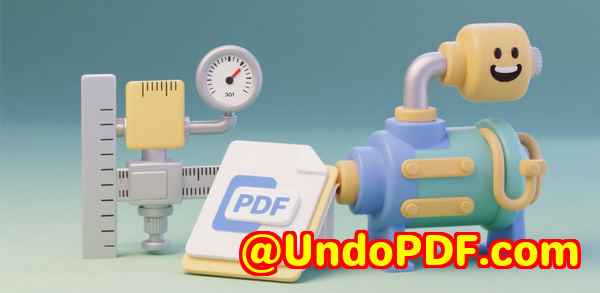
Every university, research lab, or data-driven organisation has faced this nightmare at least once you spend months compiling sensitive findings, confidential peer reviews, or proprietary datasets, only to find them shared beyond their intended audience. I’ve seen this first-hand when a research partner accidentally shared a pre-publication paper containing unpublished data. The fallout? Weeks of damage control and endless email threads.
That’s when I realised how fragile traditional document security really is. Passwords, locked PDFs, and NDAs only go so far. Once someone downloads or screenshots a file, your control is gone. That’s where dynamic watermarking completely changes the game. And for me, the real breakthrough came when I started using VeryPDF DRM Protector.
What Dynamic Watermarking Actually Means
Dynamic watermarking isn’t your basic “CONFIDENTIAL” stamp. It’s smart. It’s contextual.
When a file is viewed or shared, the watermark automatically embeds viewer-specific data like their name, email, IP address, and timestamp. That means every copy of the file is traceable back to the individual who accessed it.
This simple shift turns your document from something shareable into something accountable. People think twice before forwarding a file when their name is literally written across every page.
For research institutions, this is huge. It’s not about paranoia it’s about maintaining integrity, compliance, and confidentiality.
How I Discovered VeryPDF DRM Protector
A few years ago, I was consulting for a biomedical research group working with multiple universities. They were sharing clinical study results under strict non-disclosure agreements. The problem? Once the data left their system, they had zero visibility over what happened next.
After testing several DRM tools that were either too complex or required installing software on every device, we landed on VeryPDF DRM Protector. What stood out immediately was how fast it was to deploy no complicated setup, no steep learning curve. Within an hour, we had sensitive reports watermarked and securely shared via DRM links.
That first trial run changed how we handled document sharing forever.
Full Control Over Sensitive Files
VeryPDF DRM Protector isn’t just about adding a watermark it’s about regaining control even after a document is shared.
Here’s what blew me away:
-
Viewer-specific watermarks: Automatically insert the viewer’s name, company, email, IP address, and access time on every page.
-
Customisable design: Control the text, colour, rotation, and position of your watermark to make it clear or subtle.
-
Cross-format support: Apply watermarks to PDFs, PowerPoint decks, Keynotes, and Word documents with equal ease.
-
Batch watermarking: Upload a batch of research papers or datasets and watermark them all at once perfect for large-scale data sharing.
When we had to share 50+ confidential datasets with different universities, the batch watermarking saved hours. Each recipient received a uniquely marked version of their files. No extra clicks. No headaches.
Secure Sharing Beyond Email Attachments
Here’s the hard truth once a file is sent via email, it’s gone. You can’t un-send it, can’t revoke access, and you definitely can’t track what happens next.
With VeryPDF DRM links, we ditched attachments altogether. Instead, we shared files through secure web links that let us:
-
Set expiration dates so the link dies automatically after a certain time.
-
Restrict downloads to prevent local copies.
-
Require verification via email or passcode for access.
-
Track document views in real-time.
One particular feature that stood out was the ability to update content even after sending. Imagine spotting an error in a shared report instead of sending a “please discard the previous version” email, we could simply upload the corrected file. The link stayed the same, and everyone instantly saw the new version.
That’s the kind of control you can’t get with standard file sharing tools.
Dynamic Watermarking in Research Use Cases
Let’s talk real-world. Here’s where I’ve seen VeryPDF DRM Protector make a real difference:
-
Academic collaborations: When multiple universities co-author research papers, watermarks ensure that early drafts don’t get leaked or redistributed.
-
Clinical data sharing: Labs working under ethical approval must protect patient data; dynamic watermarks make every dataset traceable.
-
Grant submissions: Funding proposals often contain confidential methodologies watermarking keeps them secure when reviewed externally.
-
Peer review processes: Reviewers receive controlled access to manuscripts, with personalised watermarks ensuring accountability.
-
Corporate research divisions: Protect trade secrets, product designs, and test results while still collaborating with external teams.
In all these cases, it’s not about blocking access it’s about creating visible accountability.
Why Research Institutions Prefer VeryPDF DRM Protector
There are plenty of DRM tools on the market, but few match the practicality and precision of VeryPDF’s approach. Here’s why:
-
No special viewer required: Recipients don’t need to install software. Everything opens directly in a secure viewer link.
-
Real-time analytics: You can see who viewed your document, how long they spent, and even which pages they focused on.
-
Seamless collaboration: Dynamic watermarking integrates naturally into the research workflow without slowing it down.
-
Affordable scalability: Whether you’re a small research group or a university-wide operation, VeryPDF DRM scales with you.
When I first saw the analytics dashboard, it changed how we approached collaboration. You could tell which pages caught the most attention which was invaluable when pitching a new research proposal or sharing results with investors.
Smart Protection Meets Real Usability
What sets VeryPDF DRM Protector apart isn’t just its security it’s how effortless it makes protection feel.
Here’s how we use it now:
-
Upload research documents to the secure DRM portal.
-
Apply a dynamic watermark template with viewer details.
-
Share a single secure link instead of sending files.
-
Track access and receive notifications whenever someone views the document.
No back-and-forth. No extra tools. No waiting for IT.
And because it works in the browser, everyone from professors to project assistants can use it without training.
Advanced Features That Seal the Deal
Beyond dynamic watermarking, VeryPDF DRM Protector offers features that make it an all-in-one file security solution for research institutions:
-
Secure virtual data rooms (VDRs): Create unlimited data rooms for research projects or partnerships with precise access control.
-
Built-in NDAs: Automatically require recipients to sign a non-disclosure agreement before accessing your document.
-
Real-time analytics: See engagement data at a granular level page-by-page, viewer-by-viewer.
-
Client portals: For institutions working with funding partners or external reviewers, personalised portals enhance trust and professionalism.
-
eSignature support: Get legally binding signatures directly within your document sharing workflow.
These capabilities make it far more than just a watermarking tool it’s a full DRM ecosystem designed for secure collaboration.
Who Will Benefit Most
From what I’ve seen, VeryPDF DRM Protector hits the sweet spot for:
-
Research institutions managing sensitive publications.
-
Universities and labs coordinating cross-department collaborations.
-
Corporate R&D teams safeguarding proprietary data.
-
Medical researchers sharing anonymised clinical results.
-
Consultants and analysts handling client reports under NDA.
Basically, if you handle confidential intellectual property, this tool pays for itself within a week.
Final Thoughts
Every research project depends on trust between collaborators, reviewers, and institutions. But trust without control is just wishful thinking.
After years of dealing with document leaks and manual data handling, switching to VeryPDF DRM Protector finally gave me confidence that our information stayed where it belonged.
It’s simple, secure, and built for the real world.
If your institution handles sensitive data, I’d highly recommend giving it a try.
Start protecting your research with dynamic watermarking today: https://drm.verypdf.com/
Custom Development Services by VeryPDF
At VeryPDF, customisation is part of the DNA. Whether you need a bespoke DRM system for Linux, Windows, or macOS, the team can tailor it to fit your exact workflow.
They develop everything from PDF processing utilities to Windows virtual printer drivers that capture and convert print jobs into formats like PDF, EMF, or TIFF.
Their technical expertise spans Python, C++, PHP, .NET, and more. Need OCR, barcode recognition, or layout analysis for scanned files? They’ve built it.
If your organisation requires a secure, custom-built solution for document management or DRM integration, you can reach out through the VeryPDF support centre: https://support.verypdf.com/.
FAQs
1. What makes dynamic watermarks better than static ones?
Dynamic watermarks automatically include real-time viewer data, making each document unique and traceable, unlike static “CONFIDENTIAL” marks.
2. Can I apply dynamic watermarks to multiple documents at once?
Yes. VeryPDF DRM Protector supports batch watermarking, letting you process dozens of documents simultaneously.
3. Does the recipient need to install software?
No installation is required. All documents can be viewed securely via a web link.
4. Can I update a document after sending it?
Absolutely. You can update the file anytime, and all existing links will reflect the latest version instantly.
5. Is VeryPDF DRM Protector suitable for non-academic use?
Yes. It’s widely used in corporate, legal, and financial sectors for any sensitive or confidential data sharing.
Tags / Keywords:
dynamic watermarking, DRM for research institutions, secure document sharing, academic data protection, VeryPDF DRM Protector, prevent document leaks, watermark PDFs for universities, sensitive research data security, digital rights management, confidential document control