Why Teachers Choose DRM Protector to Prevent Screenshots of PDF Study Guides and Exams
Protect your PDF study guides and exams from screenshots with VeryPDF DRM Protector’s Screen Shield, ensuring secure access for students.
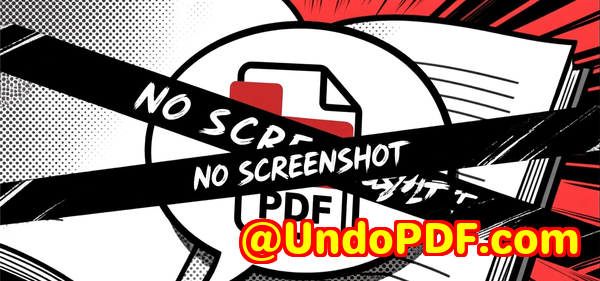
H1: Every Teacher’s Nightmare: Students Sharing Exams
Every Monday morning, I used to wake up stressed, thinking about the PDFs I sent out the previous week.
Study guides, practice exams, even confidential exam answersI knew students were sharing them with classmates outside the classroom.
No matter how much I warned them, screenshots and digital copies would inevitably end up circulating.
It wasn’t about mistrust; it was about protecting intellectual property and ensuring fairness in assessments.
I needed a solution that didn’t just restrict downloads or printing, but actually stopped screenshots.
That’s when I discovered VeryPDF DRM Protector and its Screen Shield feature.
What is VeryPDF DRM Protector with Screen Shield?
VeryPDF DRM Protector is a comprehensive PDF security tool designed to prevent unauthorised access, copying, and screenshots.
The standout feature, Screen Shield, reduces the viewable area of a PDF, adds dynamic watermarks, and actively blurs or hides content during screenshot attempts.
It’s aimed at educators, trainers, and institutions handling highly sensitive documents, including:
-
Exam papers and answer keys
-
Study guides with copyrighted content
-
Internal teaching resources and curriculum materials
I remember the first time I used it on a midterm study guide. The difference was immediatethe students could see the content, but attempting to screenshot or switch tabs triggered the Screen Shield.
Core Features That Make a Real Difference
1. Screen Shield Block Screenshots in Real Time
The Screen Shield is a game-changer.
When enabled, it overlays a moveable filter that reduces the visible area of the PDF.
For instance, if I set the viewable area to 35%, students could only see a portion of the page at once.
Even if they tried to stitch multiple screenshots together, it would take hours of effortand most would give up entirely.
Additionally, the Screen Shield actively blurs content if a user attempts to screenshot, switches tabs, or leaves the window.
I was impressed by how it prevented third-party screenshot tools from bypassing the restrictions.
2. Dynamic Watermarks Make Every Copy Unique
I paired Screen Shield with dynamic watermarks that included each student’s email and viewing timestamp.
This simple addition drastically reduced the temptation to share content.
Suddenly, even if someone managed a partial screenshot, it was immediately traceable back to them.
3. Access Control and Revocation
DRM Protector lets me decide who sees what and when.
I can send files only to specific students or classes, require email verification, and even set an expiry date for the document.
Once I noticed a file accidentally sent to the wrong student, revoking access was as simple as a clickno complicated tech setup, no wasted time.
Real-World Use Cases for Educators
Since implementing DRM Protector, I’ve found multiple scenarios where it has saved time, stress, and even potential academic integrity issues.
-
Practice exams: Students could practice without the temptation to share answers online.
-
Confidential research notes: Graduate students accessed sensitive material without risk of it leaking.
-
Curriculum drafts: Sharing lesson plans with colleagues while keeping IP protected.
Before this, I tried several free PDF tools and browser extensions claiming to block screenshots.
They either failed completely or were painfully slow to set up.
With DRM Protector, everything was online, easy to manage, and the security actually worked.
How VeryPDF Stands Out from Other Tools
I’ve tested other PDF DRM software, and here’s what I noticed:
-
Weak Screenshot Protection: Most competitors can’t stop modern screenshot utilities or browser tricks.
-
Complicated Workflow: Many tools required plugins, local installations, or multiple software layers.
-
Limited Analytics: Tracking who viewed your files, from where, and for how long was either impossible or extremely cumbersome.
With VeryPDF DRM Protector, all of these problems disappear.
It’s cloud-based, intuitive, and includes detailed analytics.
I can see exactly who viewed a document, when, and even if they tried to print or download it.
It’s like having a digital hall monitor for every PDF I send out.
My Personal Experience Saving Hours of Headache
The first time I used DRM Protector, I uploaded a set of midterm exam PDFs.
I enabled Screen Shield and dynamic watermarks, sent invitations to students, and let it run.
-
Within minutes, I started receiving notifications whenever a file was viewed.
-
I could track engagement, which students accessed the study materials, and how long they spent reading each page.
-
Best of all, no screenshots or leaks occurred.
-
I even caught one curious student attempting to share a snippetDRM Protector’s notifications alerted me immediately.
Compared to my previous experience of chasing down leaked content, this was revolutionary.
I regained control, reduced stress, and had peace of mind knowing my materials were safe.
Why Teachers Should Choose DRM Protector
If you’re handling sensitive educational materials, DRM Protector isn’t just a convenienceit’s essential.
-
Stops screenshots and partial copying automatically
-
Tracks access in real time
-
Allows dynamic watermarks to discourage sharing
-
Lets you revoke access anytime mistakes happen
I’d highly recommend this to anyone who deals with digital exams, study guides, or proprietary teaching content.
It’s not overcomplicated, and it works exactly as advertised.
Click here to try it out for yourself: https://drm.verypdf.com/
Custom Development Services by VeryPDF
VeryPDF offers custom development services for educators, institutions, and companies needing tailored PDF solutions.
Whether it’s Python, PHP, C/C++, or server-based applications, VeryPDF can:
-
Build secure PDF viewers with screenshot protection
-
Integrate Screen Shield with dynamic watermarking and access control
-
Develop Windows Virtual Printer Drivers for PDF and image outputs
-
Analyse and process PDFs, PCL, PRN, and other document formats
-
Implement OCR and table recognition for scanned documents
-
Provide detailed analytics, tracking, and cloud-based file management
If your project requires a unique workflow or advanced security features, contact VeryPDF at https://support.verypdf.com/ to discuss a custom solution.
FAQs About VeryPDF DRM Protector
Q1: Can DRM Protector completely stop screenshots?
A1: Yes. When Screen Shield is enabled, it actively blurs or hides content during screenshot attempts, including third-party tools.
Q2: Can I track who viewed my PDF and for how long?
A2: Absolutely. Detailed analytics show viewer identity, duration, location, and whether printing or downloading was attempted.
Q3: Is it easy to revoke access to a PDF after sending it?
A3: Yes, access can be revoked instantly with a single click, which is perfect for correcting mistakes.
Q4: Can I combine Screen Shield with watermarks?
A4: Yes. Dynamic watermarks can include email, IP address, and timestamps for extra security.
Q5: Is DRM Protector suitable for other sensitive documents besides exams?
A5: Definitely. Intellectual property, research papers, financial reports, and curriculum drafts are all ideal use cases.
Tags / Keywords
PDF screenshot protection, DRM for teachers, secure PDF exams, Screen Shield, dynamic watermark PDF, educational document security, VeryPDF DRM Protector
This tool has changed the way I manage sensitive PDFs in education.
For anyone tired of chasing down leaked content, it’s hands-down the best solution I’ve found.
Start your free trial now and protect your PDFs with Screen Shield: https://drm.verypdf.com/