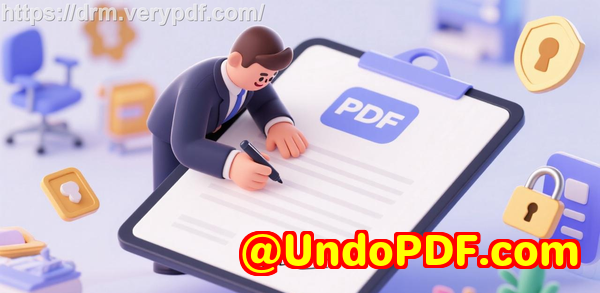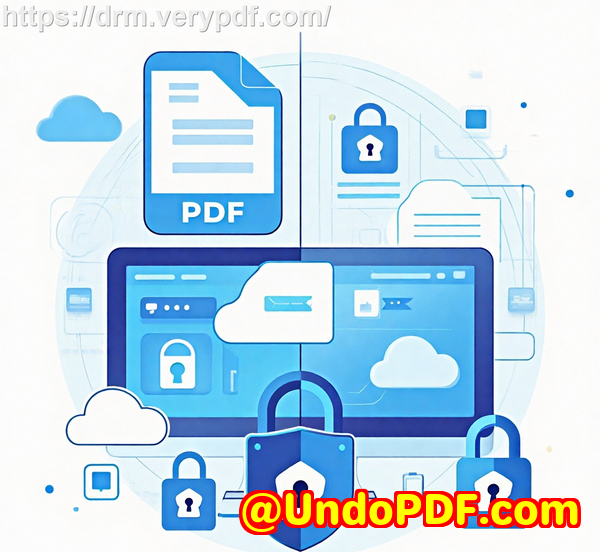Step-by-Step Guide to Adding User-Specific PDF Annotations with Highlight, FreeText, and Ink Tools for Professionals
Securing Student PDFs: How to Protect Course Materials and Stop Sharing
As a professor, I’ve often felt that mix of pride and panic when uploading my lecture PDFs online. I know my students need access to the material, but what if someone shares it outside the classroom? Last semester, one of my carefully prepared homework PDFs ended up circulating on an online forum before the due date. It was a wake-up callmy course content was valuable, and I needed a way to control how it was used, without making things complicated for my students. That’s when I discovered VeryPDF DRM Protector.
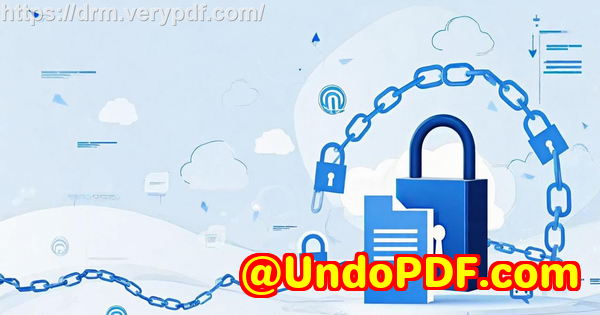
In today’s classrooms, digital PDFs are everywherelecture slides, homework assignments, paid course modules, and supplemental readings. But with the convenience of digital distribution comes the risk of misuse: students forwarding files, copying answers, converting PDFs to Word or images, or even sharing paid content online. These problems aren’t just frustratingthey can compromise learning, reduce the value of paid materials, and cause serious headaches for educators trying to maintain academic integrity.
One of the first pain points I encountered was students sharing PDFs. It’s harmless on the surfaceone student wants to help anotherbut once it reaches a wider audience, control is lost. I remember a case where my “graded homework” PDF ended up in a public forum. Students not in the class could access it, and worse, solutions were already circulating before anyone had submitted theirs. I needed a solution to ensure that only enrolled students could access my PDFs.
Another problem is unauthorized copying or conversion. Even if students don’t share PDFs online, they might print them, copy content into Word, or take screenshots. This can inadvertently lead to plagiarism, or worse, allow someone outside the class to reuse the material. I wanted a system that allowed students to read and annotate PDFs, but not export, print, or copy them.
Finally, losing control of paid or restricted content is a huge concern, especially when you create high-value lectures or course modules. I had invested hours developing interactive PDFs with annotations, highlights, and embedded images. Without proper protection, anyone could bypass DRM restrictions, and all that effort would be at risk.
This is where VeryPDF DRM Protector became a game-changer. It allowed me to restrict access to PDFs on a per-user basis, meaning each student sees their own copy, and annotations are saved individually. It prevents printing, copying, forwarding, or even DRM removal, ensuring that my lecture slides, homework, and paid course materials remain secure.
One of the best features is PDF annotation. I can now enable my students to use tools like Highlight, FreeText, Ink, and custom stamps while ensuring their notes are private and tied to their accounts. Here’s how it transformed my workflow:
-
Per-user annotations: Each student’s highlights and notes are saved to their account. This means they can revisit their own annotations later, and I can track engagement without exposing others’ notes.
-
Annotation variety: Students can highlight important text, add freehand comments, draw shapes, insert stamps, or even sign documents digitally. The tools support touch devices, which is perfect for tablet users.
-
Anti-piracy benefits: Annotations are embedded in DRM-protected PDFs, so no one can strip or copy them. The PDF itself remains secure, preventing conversion to Word, Excel, or images.
Activating PDF annotations is straightforward. I simply go to the protected PDF file in the DRM dashboard, adjust the advanced settings to enable tools like Highlight, FreeText, Ink, and Stamp, and then save. Students can then open the enhanced web viewer to annotate directly online. The whole process is seamless, and my students are more engaged because they can interact with the material without risk of misuse.
The impact on teaching has been tangible. For instance, last semester, I assigned a homework PDF that normally would have been scattered via email or cloud drives. With VeryPDF DRM Protector, each student could annotate, highlight, and save their work securely. I didn’t have to worry about someone forwarding the PDF or converting it into an editable format. It saved me time tracking submissions and prevented any accidental leaks of course content.
Here’s a step-by-step guide to implementing user-specific annotations in your course PDFs:
-
Open your DRM-protected PDF in the VeryPDF admin dashboard.
-
Click “Actions” “Edit Settings” on the selected PDF.
-
In the “Advanced Settings” field, enable annotation tools:
-
ToolbarButton_editorHighlight=show
-
ToolbarButton_editorFreeText=show
-
ToolbarButton_editorInk=show
-
ToolbarButton_editorStamp=show
-
ToolbarButton_SaveAnnotations=show
-
-
Click “Save” to apply settings.
-
Return to the book list and select “Enhanced Web Viewer” to allow students to interact with the PDF online.
The result is a secure, interactive learning environment. Students can engage with the content, but they can’t redistribute it, print it, or convert it into unprotected files. And for me, the peace of mind is invaluable.
Another scenario that highlights the usefulness of VeryPDF DRM Protector involves lecture slides for a paid online course. I was concerned about content being shared outside the paying audience. By enabling DRM restrictions, each slide deck was only accessible to registered users, and annotations or notes were saved privately. Even if someone tried to capture screenshots or convert the files, DRM protection blocked it. This allowed me to maintain control over premium content while still offering a rich, interactive learning experience.
In summary, VeryPDF DRM Protector addresses the main challenges educators face:
-
Protect course PDFs from unauthorized sharing
-
Prevent PDF piracy and content conversion
-
Ensure annotations are private and per-user
-
Maintain control over paid or sensitive materials
-
Simplify workflow for distributing and managing digital content
I highly recommend this to anyone distributing PDFs to students or managing digital course materials. It’s easy to use, integrates smoothly into existing workflows, and provides robust protection that traditional PDFs can’t match.
Try it now and protect your course materials: https://drm.verypdf.com
Start your free trial today and regain control over your PDFs.
FAQs
Q1: How can I limit student access to PDFs?
You can restrict access by user account. Only students you assign can open and annotate the PDF, ensuring unauthorized users cannot view the material.
Q2: Can students still read PDFs without copying, printing, or converting them?
Yes. VeryPDF DRM Protector allows reading and annotating while preventing printing, copying, forwarding, or exporting to other formats.
Q3: How can I track who accessed my files?
The system logs per-user activity, so you can see who opened or annotated a PDF and ensure all students engage with the material.
Q4: Does this prevent PDF piracy and unauthorized sharing?
Absolutely. DRM restrictions prevent conversion, printing, forwarding, and DRM removal, making it very difficult for anyone to redistribute your PDFs illegally.
Q5: How easy is it to distribute protected lecture slides and homework?
It’s simple. Upload your PDFs to the VeryPDF DRM dashboard, configure user-specific restrictions, enable annotations if needed, and share the link with your students.
Q6: Can annotations be reused later?
Yes. Students’ annotations are saved in their accounts and can be revisited anytime they open the same PDF file.
Q7: Are touch devices supported for annotation?
Yes. Students can use tablets or touch-enabled laptops to highlight, draw, add stamps, or write notes, just like on desktop devices.
Tags/Keywords:
protect course PDFs, prevent PDF piracy, stop students sharing homework, secure lecture materials, prevent DRM removal, anti-conversion PDF DRM, PDF annotation for teachers, secure online course PDFs, protect paid course content, user-specific PDF annotations