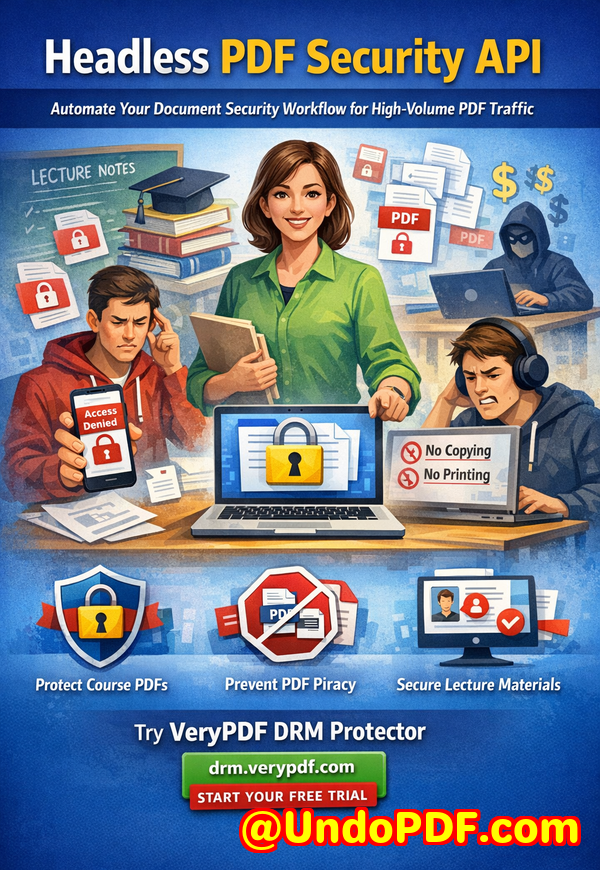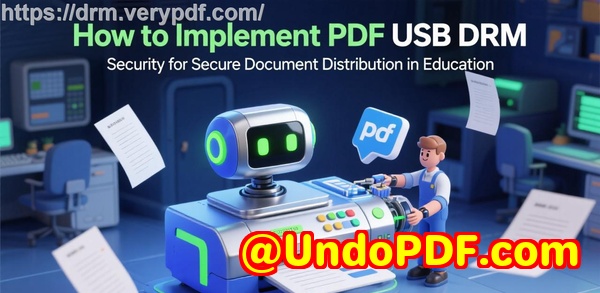VeryPDF DRM Protector Tutorial Export PDF Annotations to Excel to Streamline Workflow and Data Analysis
Protect Course PDFs and Classroom Notes While Turning Annotations into Actionable Data
As a teacher, I know the uneasy feeling that comes with uploading lecture PDFs or homework files to a learning platform. You spend hours refining slides, adding explanations in the margins, and preparing examples that make complex topics click. Then, a quiet worry creeps in: “What if these PDFs are shared outside my class, printed without permission, or converted into Word files and reposted online?” That fear isn’t imaginary. It’s something many of us experience every semester, especially as digital teaching becomes the norm.

This article shows how educators can protect course PDFs, stop students sharing homework, and still enjoy a smooth, modern workflow using VeryPDF DRM Protector, including its powerful annotation and Excel export features.
I remember one semester clearly. I was teaching a paid online course, and a student emailed me asking why their friend, who wasn’t enrolled, already had my lecture slides. That moment hit hard. I realized that password-protected PDFs and “please don’t share” reminders simply weren’t enough anymore.
The reality in today’s classrooms is simple. Students are tech-savvy. Sharing files takes seconds. Converting PDFs into editable formats is easier than ever. And once your content is out there, control is gone.
That’s why I started looking seriously at DRM-based PDF protection, not just basic security settings. I needed something practical, not overly technical, that would actually fit into my teaching routine.
Why PDF sharing and conversion hurt educators more than we admit
Most professors I talk to face the same challenges, whether they teach in a university, run online courses, or sell educational content independently.
The first pain point is uncontrolled sharing. A student downloads a PDF and forwards it to classmates, friends, or even uploads it to forums. Suddenly, material meant for enrolled students is everywhere.
The second issue is unauthorized printing and copying. Printed lecture notes appear in study groups you didn’t approve. Text is copied and pasted into assignments, blogs, or even commercial materials.
The third, and often most damaging, problem is conversion. Once a PDF is turned into Word, Excel, or images, your original formatting, branding, and intellectual property protection disappear. At that point, stopping PDF piracy becomes almost impossible.
I’ve personally seen homework assignments converted, slightly modified, and resubmitted by different students. It’s frustrating, time-consuming, and discouraging.
This is where VeryPDF DRM Protector changed the way I handle course materials.
A practical DRM solution that fits real teaching workflows
What drew me to VeryPDF DRM Protector wasn’t just the promise to prevent DRM removal or block copying. It was how naturally it fit into everyday teaching tasks.
With this tool, I could restrict PDF access to enrolled students only. Each student logs in, views the file online, and can’t download an unprotected copy. Printing, copying, and conversion are disabled by default. That alone solved most of my concerns about sharing and piracy.
But what surprised me was how the annotation features improved my workflow instead of complicating it.
Annotations without losing control
In many DRM systems, protection comes at the cost of usability. Students can view the PDF, but interaction is limited. VeryPDF DRM Protector takes a different approach.
Students can highlight text, add notes, draw, stamp, and even sign documents directly in the browser. These annotations are saved to their own account and linked to that specific protected PDF. That means:
Students can actively study without breaking security
Annotations are private per user
Nothing is embedded into an unsecured file
From a teaching perspective, this is huge. I can encourage students to mark up lecture slides, highlight key passages, or add questions in the margins without worrying about content leakage.
Turning annotations into structured data with Excel export
One of my favorite features, especially when grading or reviewing feedback, is the ability to export PDF annotations to Excel.
Think about this scenario. You assign a reading and ask students to highlight confusing sections and leave comments. Instead of opening dozens of PDFs one by one, you export all annotations into an Excel file. Suddenly, you have a clear overview:
Which sections caused the most confusion
Common questions across students
Patterns in misunderstandings
This transforms annotations from scattered notes into actionable teaching data.
For educators involved in research, curriculum review, or collaborative teaching, this feature is a quiet productivity booster.
Real classroom use cases that actually work
Let me walk through how I use VeryPDF DRM Protector in different teaching situations.
For lecture slides, I upload my PDFs, enable DRM restrictions, and allow annotations. Students can view and mark up slides online, but they can’t download or share them. My lecture materials stay secure, semester after semester.
For homework PDFs, I disable printing and copying entirely. Students complete their work within the protected environment. This has drastically reduced copy-paste plagiarism and stopped students from sharing assignments with others.
For paid course materials, DRM is non-negotiable. These PDFs represent intellectual property and income. With VeryPDF DRM Protector, I know my content can’t be converted or redistributed, even by determined users.
Step-by-step activation that doesn’t require technical skills
One concern many teachers have is setup complexity. I had the same worry. Thankfully, enabling annotations and protection is straightforward.
I simply log into the DRM dashboard, locate the PDF, and adjust advanced settings to show annotation tools like highlight, free text, ink, and stamps. Saving the settings takes seconds. After that, students access the file through the enhanced web viewer.
No software installation for students. No complicated instructions. It just works.
How DRM reduces stress and saves time
Before using DRM, I spent time chasing shared files, responding to emails about lost access, and dealing with academic integrity issues. Now, those problems rarely come up.
Students understand that content is protected. Expectations are clear. And because the system still allows interaction through annotations, they don’t feel restricted or frustrated.
From my perspective, that balance is everything.
Anti-piracy protection that actually holds up
Many tools claim to prevent PDF piracy, but rely on weak restrictions that are easily bypassed. VeryPDF DRM Protector focuses on controlling access at the user level, not just the file level.
Students can’t remove DRM, can’t convert files, and can’t extract content. Even screenshots are discouraged through controlled viewing environments.
For educators who have experienced content theft, this level of protection brings real peace of mind.
Why I recommend this to fellow educators
I’m not interested in tools that sound impressive but add friction to teaching. I want solutions that quietly solve problems while letting me focus on students.
VeryPDF DRM Protector does exactly that. It helps protect course PDFs, stop students sharing homework, secure lecture materials, and maintain control over digital content without sacrificing usability.
If you’ve ever hesitated to share high-quality materials because of piracy concerns, this tool changes that conversation.
Frequently asked questions from educators
How can I limit student access to my PDFs without making them hard to use?
You can restrict access to enrolled students only while still allowing online viewing and annotations. Students don’t need to install anything, and you maintain full control.
Can students read and annotate PDFs without copying, printing, or converting them?
Yes. Students can highlight, draw, add notes, and use stamps, but copying, printing, and conversion are blocked to prevent misuse.
Does this actually prevent PDF piracy and unauthorized sharing?
In my experience, yes. DRM-based access control and anti-conversion measures make sharing and redistribution extremely difficult.
How do I track or review student annotations efficiently?
You can export annotations to Excel, which makes it easy to analyze comments, highlights, and feedback across multiple students.
Is it practical for everyday teaching, not just technical users?
Absolutely. The interface is straightforward, and setup takes minutes, even if you’re not tech-savvy.
Can I use this for paid courses and online content distribution?
Yes. It’s especially useful for paid materials, where protecting intellectual property and preventing DRM removal are critical.
Does it work on mobile and touch devices?
Yes. Students can annotate using touch tools on tablets and other devices, making it ideal for modern classrooms.
Final thoughts and recommendation
Teaching in a digital world doesn’t mean giving up control over your work. With the right tools, you can share freely, teach effectively, and still protect what matters.
VeryPDF DRM Protector has helped me regain confidence in distributing PDFs to students. It prevents piracy, supports meaningful interaction through annotations, and even turns student feedback into structured data through Excel export.
I highly recommend this to anyone distributing PDFs to students, whether you’re teaching on campus, online, or selling educational content.
Try it now and protect your course materials: https://drm.verypdf.com
Start your free trial today and take back control of your PDFs.
Tags and keywords: protect course PDFs, prevent PDF piracy, stop students sharing homework, secure lecture materials, prevent DRM removal, anti-conversion PDF DRM, educational PDF security