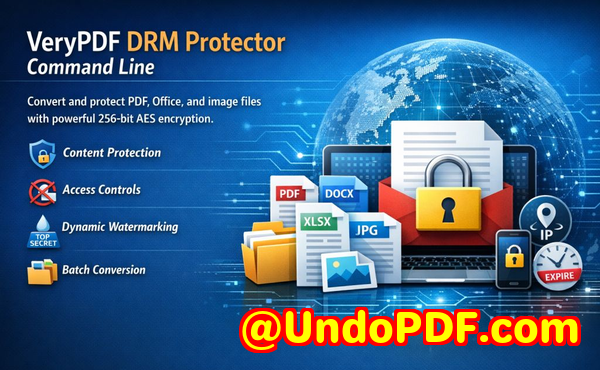VeryPDF DRM Protector Guide Annotate PDF Text, Shapes, and Stamps with Custom Colors, Opacity, and Thickness
Secure and Annotate Course PDFs with VeryPDF DRM Protector to Stop Sharing
I’ve had my fair share of moments where a carefully prepared lecture PDF ended up floating around online, accessible to anyone outside my class. As a professor, it’s frustrating to see hours of workthe lecture slides, homework assignments, and supplemental readingsshared without my permission. Not only does it dilute the value of my course, but it also encourages students to bypass assignments or distribute materials they shouldn’t. The struggle to protect digital content while still giving students the tools they need is real. That’s where VeryPDF DRM Protector comes in, helping me keep my PDFs secure while still allowing students to interact with them meaningfully.

One of the biggest headaches in digital teaching is students sharing PDFs online. You’ve probably encountered it: a homework assignment or lecture slide ends up in a forum or group chat, completely out of your control. Students might think it’s harmless, but this practice can undermine the integrity of your course and, worse, expose paid course materials to the public. Another common problem is unauthorized printing, copying, or converting PDFs into Word, Excel, or other formats. Suddenly, your carefully formatted content is editable, reusable, or redistributed without your consent. Finally, there’s the ongoing frustration of losing control over restricted or paid contentespecially when you’ve invested time creating high-quality, original materials.
VeryPDF DRM Protector addresses these issues in a practical, classroom-friendly way. It allows me to restrict PDF access to enrolled students or specific users. With just a few clicks, I can prevent printing, copying, forwarding, or DRM removal, ensuring that the content remains under my control. For example, when I distribute homework PDFs through the platform, I know that only my registered students can open them. Even if someone tries to share the file, it remains locked and unreadable to outsiders.
The tool goes beyond simple access restrictions. It also lets me annotate PDFs directly, adding highlights, free text, shapes, and stamps with customizable colors, opacity, and thickness. This feature is incredibly useful when I want to give feedback on student submissions without sending separate files. For instance, I recently reviewed a batch of student essays and added inline comments and highlights using the annotation tools. Each student could see their own annotations securely without being able to access anyone else’s notes.
Using VeryPDF DRM Protector has saved me time and reduced stress in several ways:
-
Restricting Access: Only enrolled students can open my PDFs, preventing leaks.
-
Preventing Copying and Printing: Text and images stay secure, so students cannot easily share or redistribute.
-
Protecting Paid Materials: When offering online courses, I can sell PDF content without worrying about piracy.
-
Interactive Feedback: Annotations and stamps allow me to mark homework or lecture notes directly in the protected file.
-
Tracking Usage: I can monitor who accesses files, giving me a clearer view of student engagement.
A real-world example: I recently released a set of lecture slides for a specialized module. Normally, these slides could have ended up circulating on social media or file-sharing sites. Using DRM Protector, I restricted access to my students, enabled annotation tools, and disabled downloading and printing. Students could highlight, add comments, and even insert custom stamps for their notes, but the PDF remained fully secure. Not only did this prevent content leakage, but it also simplified my workflowI no longer had to send multiple versions of documents or worry about who received what.
Activating PDF annotations is simple. First, I log in to the VeryPDF DRM admin panel and select the PDF I want to protect. Then, under “Advanced Settings,” I enable the annotation tools I needhighlighting, free text, ink, stamps, or shapes. Once saved, students can interact with the PDF directly in their browser without compromising security. Annotations are saved per user, meaning each student’s notes remain private. Features like undo/redo, opacity adjustment, and style customization make the process intuitive for both students and teachers.
Beyond protecting materials, DRM Protector also helps prevent piracy. PDFs cannot be easily converted to Word, Excel, or image files. Even if someone tries to bypass the system, the DRM protection ensures the file remains encrypted and inaccessible. This is particularly valuable for paid courses or unique academic content, where every file represents hours of research and teaching effort. Knowing my content is secure allows me to focus on teaching, not chasing down unauthorized copies.
For educators, the tool is also mobile-friendly. Students can annotate lecture slides, highlight important sections, or add sticky notes directly from tablets or smartphones. This accessibility encourages engagement without compromising security. In one scenario, I had a student annotate a complex diagram on a tablet, add a few questions, and submit itall within the protected PDF. It was seamless and fully secure, eliminating the need for separate software or email exchanges.
Step-by-step, here’s how I typically set up a PDF with annotations:
-
Open the VeryPDF DRM admin panel and locate the PDF file.
-
Click “Actions” “Edit Settings.”
-
In “Advanced Settings,” enable the tools: ToolbarButton_editorHighlight, ToolbarButton_editorFreeText, ToolbarButton_editorInk, ToolbarButton_editorStamp, and ToolbarButton_SaveAnnotations.
-
Click “Save” and return to the book list page.
-
Click “Actions” “Enhanced Web Viewer” to interact with the PDF online.
With these steps, every PDF is secure yet interactive, giving students the ability to annotate, highlight, and engage with the material while ensuring it can’t be copied, shared, or converted.
Overall, VeryPDF DRM Protector has transformed the way I distribute and manage course PDFs. It allows me to protect course materials from piracy, stop students from sharing homework online, and secure lecture slidesall while providing interactive tools to enhance learning. I highly recommend this to anyone distributing PDFs to students. Try it now and protect your course materials: https://drm.verypdf.com. Start your free trial today and regain control over your PDFs.
FAQ
How can I limit student access to PDFs?
You can restrict access to specific users or enrolled students only, ensuring that PDFs cannot be opened by outsiders.
Can students still read the PDF without copying, printing, or converting?
Yes. VeryPDF DRM Protector allows reading and annotation in a secure environment while blocking printing, copying, and file conversion.
How do I track who accessed my PDF files?
The platform provides detailed access logs for each protected PDF, showing which students opened the file and when.
Does it prevent PDF piracy and unauthorized sharing?
Absolutely. DRM protection stops students or hackers from bypassing security, converting PDFs, or sharing content outside your classroom.
Is it easy to distribute protected lecture slides and homework?
Yes. PDFs can be shared securely via the web interface, and students can annotate, highlight, and submit work without compromising security.
Can annotations be saved per student?
Yes. Annotations are private to each user, so students’ notes remain separate and secure.
Does it work on mobile devices?
Yes. Students can annotate, highlight, and interact with PDFs on tablets and smartphones, making learning flexible and secure.
Tags or Keywords
protect course PDFs, prevent PDF piracy, stop students sharing homework, secure lecture materials, prevent DRM removal, anti-conversion PDF DRM, annotate PDFs securely, protected homework PDFs, secure online course materials, PDF teaching tools