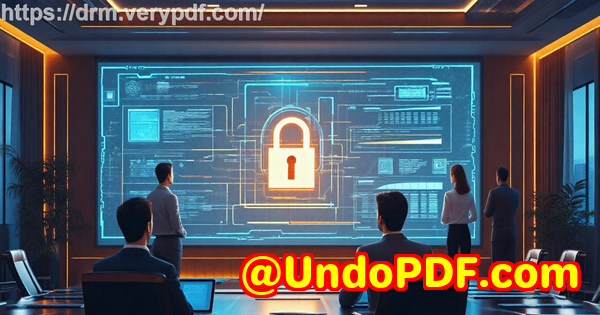Stop AI From Training on Your PDF Mark your documents with Digital Provenance tags that trigger No-AI-Training protocols in modern crawlers
Stop AI From Training on Your PDF: Mark Documents with Digital Provenance Tags to Block Unauthorized AI Use
I still remember the moment I discovered one of my lecture PDFs circulating on an AI content platform. I had spent hours preparing those slides, annotating homework examples, and embedding case studies relevant to my studentsand suddenly, my hard work was feeding AI models without my consent. As a professor, I’ve faced this scenario more times than I’d like to admit: lecture materials, homework assignments, even paid course content leaking online. The frustration isn’t just about lost controlit’s about the potential misuse of content and the risk that students or outside parties can profit from work that isn’t theirs.

If this sounds familiar, you’re not alone. Today, protecting educational content from unauthorized sharing, copying, and even AI training has become a real challenge. PDFs, which were once considered a secure format, are now easy to copy, convert, or distribute without permission. That’s where tools like VeryPDF DRM Protector make a massive difference.
Many of my colleagues have asked: “How can I ensure my PDFs are safe, even if a student wants to share them?” or “Is there a way to prevent my lecture notes from being scraped by AI?” I’ve found that with the right DRM solution, it’s not only possible but practical. Here’s how I approach it in the classroom.
One of the most common pain points I see is students sharing PDFs online. It could be a homework assignment, study guide, or even lecture slides. Once a PDF leaves your control, anyone can forward it, post it on forums, or convert it to Word or Excel. This often results in incomplete assignments, plagiarism, or paid content being distributed for free. I’ve had students unknowingly upload lecture slides to shared drives, thinking they’re just helping friends, and suddenly the material is accessible globally.
Another headache is unauthorized printing or copying. Even if PDFs are shared with students, many of them print multiple copies or copy content into other documents. This is particularly frustrating for paid courses or subscription-based programs where every unauthorized copy reduces the value of your content. In my case, one semester, I noticed students submitting nearly identical project solutions sourced from a shared PDF, which forced me to revise my entire assessment approach mid-course.
And then there’s the AI factor. Modern AI crawlers can scrape PDFs to train models. That means your carefully crafted explanations, diagrams, and examples could feed algorithms that generate answers for future studentsor worse, for competitors. As someone who publishes both free and paid educational content, the idea of my PDFs being used to train AI without consent is alarming.
This is where VeryPDF DRM Protector comes in. I started using it a few semesters ago, and it’s completely changed how I manage and distribute PDFs. The software allows me to restrict access to only enrolled students or specific users, ensuring that no unauthorized person can open or manipulate the files. Beyond that, it stops printing, copying, forwarding, or even DRM removal attempts. Essentially, it keeps my content exactly where it belongs: in the hands of the students who are meant to see it.
In practical classroom terms, here’s what this looks like:
-
Restrict access to enrolled students: Each PDF can be locked so only specific students or devices can open it. No logins are shared, and decryption keys are tied to the user’s device.
-
Prevent copying, printing, and conversion: Students can read and interact with the content, but cannot print unlimited copies, copy text to Word, or save images. This keeps homework and paid course materials secure.
-
Stop screen grabs and recordings: The DRM controls prevent screenshots, print screens, or screen sharing via Zoom or WebEx. Even if a student tries to photograph the screen, dynamic watermarks identify the user, discouraging redistribution.
-
Expire and revoke access: PDFs can expire after a certain date, number of views, or prints. If necessary, I can revoke access instantly, even after distribution.
I remember one semester where I distributed my lecture slides for an online course. Normally, I’d worry about students sharing them, but with DRM Protector, I was able to set dynamic watermarks with each student’s name and email. This simple feature not only discouraged sharing but gave me confidence that any leak could be traced directly. It was reassuring to see my students focus on learning instead of worrying about “getting a copy for a friend.”
Here’s a practical step-by-step guide for securing your PDFs:
-
Step 1: Identify the content you want to protectlecture slides, homework assignments, or paid course materials.
-
Step 2: Apply VeryPDF DRM Protector and configure access restrictions for your students. Lock PDFs to devices if needed.
-
Step 3: Set restrictions for printing, copying, and conversion. Decide if limited printing is acceptable or if it should be disabled completely.
-
Step 4: Enable dynamic watermarks. Include student identifiers to trace any unauthorized distribution.
-
Step 5: Set expiry or revoke access policies. This ensures content isn’t accessible after a course ends or if a student drops out.
-
Step 6: Distribute securely via web, email, or USB. No unprotected files leave your computer, keeping content safe from leaks.
Beyond protecting against students, this system stops PDFs from being scraped by AI. By embedding Digital Provenance tags that trigger No-AI-Training protocols, VeryPDF DRM Protector ensures your content isn’t unintentionally feeding large language models or other AI systems. For educators, this is critical: your intellectual property remains yours, and your teaching materials aren’t repurposed without consent.
Another practical benefit is workflow efficiency. Before implementing DRM, I’d spend hours worrying about leaks, manually sending revised versions, or reissuing assignments after a student shared files online. Now, everything is controlled from the moment I create the PDF. If I need to update a slide deck, I can revoke the old version and distribute the new one without worrying about the previous file floating around. It’s a relief that saves time and reduces stress.
For anyone distributing PDFs to students, VeryPDF DRM Protector isn’t just a security toolit’s a teaching assistant. It ensures your course PDFs are protected, your homework assignments remain private, and your paid or premium content isn’t pirated or repurposed.
I highly recommend this to anyone distributing PDFs to students. Protect your materials, regain control, and ensure your intellectual property isn’t misused.
Try it now and protect your course materials: https://drm.verypdf.com
Start your free trial today and regain control over your PDFs.
FAQs
Q: How can I limit student access to PDFs?
A: VeryPDF DRM Protector allows you to restrict access to specific users or devices. You can lock PDFs to enrolled students’ computers, tablets, or USB sticks.
Q: Can students still read the PDF without copying or printing?
A: Yes. Students can view content normally while DRM prevents printing, copying, screen grabs, or conversion to other formats.
Q: How do I track who accessed the PDFs?
A: Dynamic watermarks display user information when viewed or printed, making it easy to identify leaks. Access logs provide additional tracking details.
Q: Does this prevent PDF piracy and unauthorized sharing?
A: Absolutely. DRM controls prevent copying, forwarding, printing, conversion, and screen recording. You maintain full control over your content.
Q: Can I revoke access after distribution?
A: Yes. Even after PDFs are distributed, you can instantly revoke access for any user or device.
Q: How easy is it to distribute protected lecture slides and homework?
A: Very easy. Files can be shared securely via web, email, or USB without exposing unprotected copies. Students don’t need credentials to access files, reducing friction.
Q: Does this prevent AI from training on my PDFs?
A: Yes. Digital Provenance tags embedded in the PDFs trigger No-AI-Training protocols, stopping modern crawlers from scraping your content.
Keywords: protect course PDFs, prevent PDF piracy, stop students sharing homework, secure lecture materials, prevent DRM removal, anti-conversion PDF DRM, secure PDF distribution, PDF content protection, stop AI training on PDFs, dynamic watermark PDFs