VeryPDF DRM Protector Features User-Specific Annotations, Custom Stamps, Highlighting, and FreeText Notes Online
Secure Your Lecture PDFs: Stop Students Sharing Homework and Protect Course Materials
Protecting lecture materials has never been more critical. Professors often face the frustration of students sharing PDFs online or converting them into editable formats without permission. With VeryPDF DRM Protector, you can maintain control, prevent piracy, and allow annotations, stamps, and highlightsall while keeping your materials secure.
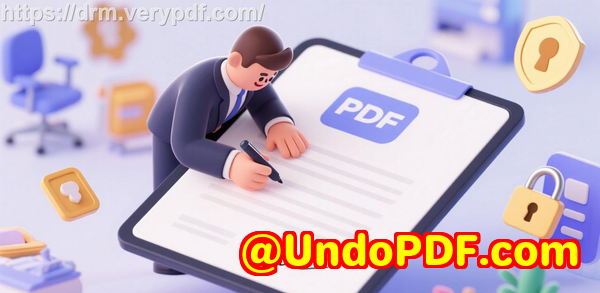
I remember preparing a set of lecture slides for my advanced economics course last semester. After weeks of work, I discovered a few students had uploaded my PDFs to an online forum. It was dishearteningnot just because of lost control, but because it undermined my paid course content. Like many educators, I needed a way to share materials safely, allow students to interact with them, and prevent misuse. That’s when I started using VeryPDF DRM Protector.
One of the biggest challenges we face as teachers is students sharing PDFs or homework online. Even with good intentions, a student might forward a lecture PDF to a friend who isn’t enrolled. Suddenly, your carefully prepared content is circulating outside your classroom. VeryPDF DRM Protector addresses this by restricting access to specific users. Only students you assign can open the file, so your PDFs aren’t floating around on the internet.
Another pain point is unauthorized printing, copying, or converting PDFs. I used to worry about students copying slides into Word documents or taking screenshots to share outside the course. With DRM Protector, you can prevent printing, copying, and conversion. Your lecture slides, homework PDFs, and paid course materials remain intact, exactly as you created them.
I also found that maintaining control over digital course content is harder than ever. Between emails, online forums, and cloud drives, files can slip away from your intended audience. DRM Protector keeps everything under your control. You can even allow interactive features like highlighting, free text, custom stamps, and ink annotations, which are saved per user. Each student can annotate their version, but annotations aren’t shared or exported to others. It’s like giving students a personal notebook embedded inside the PDFbut fully secure.
Here’s how I use VeryPDF DRM Protector in practice:
-
Restrict PDF access: Only enrolled students can view my lecture slides or homework PDFs. I no longer worry about unauthorized access.
-
Enable safe annotations: Students can highlight text, add free text notes, and insert custom stamps. They interact with the material, but can’t export it outside the DRM environment.
-
Prevent piracy: The tool stops students or hackers from bypassing PDF security. Converting to Word, Excel, or images is blocked. My content remains exactly as intended.
-
Track engagement: I can see which students accessed the materials, helping me understand participation and engagement.
Using DRM Protector has actually simplified my workflow. Previously, I had to email PDFs individually, track who received what, and manually follow up to prevent leaks. Now, I upload files to the VeryPDF DRM web platform, set access permissions, and let students annotate directly in the browser. The annotations are saved per user, so when a student revisits the PDF, their highlights and notes are still there.
A few features I particularly appreciate:
-
Highlight, FreeText, Ink, Image Stamps: Students can mark important concepts, add quick notes, or stamp their work.
-
Custom stamps and signatures: Useful for marking assignments or adding approval signs.
-
Annotation export to PDF or Excel: I can review notes and comments without compromising security.
-
Touch device support: Students using tablets or phones can annotate seamlessly.
-
Undo/Redo and scaling: Flexible annotation tools make the learning experience smooth.
Activating annotations is straightforward. You simply open the protected PDF in the DRM web platform, edit advanced settings to enable toolbar buttons for highlighting, free text, ink, and stamps, then save. Students then access the enhanced web viewer, annotate, and everything is saved per user. The process is quick, intuitive, and doesn’t require complex software installations.
I recall a moment when a student accidentally forwarded a lecture PDF to a classmate in another university. Thanks to DRM Protector, the file wouldn’t open outside the enrolled student accounts. No panic, no content lossjust peace of mind. Another time, I uploaded homework PDFs with complex diagrams. Students were able to annotate directly, but none of the content could be copied or printed. It saved me hours of manually checking submissions.
The anti-piracy benefits are especially important. In online courses, files can spread in forums, social media, or messaging apps. DRM Protector blocks all attempts to convert, copy, or remove DRM. This keeps my paid content secure and ensures that students must engage with the material within the platform.
For professors who distribute online homework, lecture slides, or paid course materials, VeryPDF DRM Protector has been a game-changer. Here’s how you can use it effectively:
-
Upload your PDFs to the DRM platform.
-
Set user-specific access and annotation permissions.
-
Enable annotation tools such as highlights, FreeText, ink, or stamps.
-
Share the secure link with your enrolled students.
-
Track engagement and review annotations without compromising security.
It’s simple, yet highly effective. The tool has saved me countless hours and prevented situations where my content could have been shared without permission. It’s like having a digital classroom with locked doorsyou control who enters, who interacts, and how.
I highly recommend this to anyone distributing PDFs to students. Whether you’re managing an online course, a hybrid class, or just need secure lecture slides, DRM Protector keeps your content safe while still allowing students to engage interactively.
Try it now and protect your course materials: https://drm.verypdf.com
Start your free trial today and regain control over your PDFs.
Frequently Asked Questions
Q: How can I limit student access to PDFs?
A: VeryPDF DRM Protector allows you to assign PDFs to specific users. Only students you select can open and annotate the files.
Q: Can students still read and annotate PDFs without copying or printing?
A: Yes, they can highlight, add FreeText notes, ink, and stamps within the secure DRM environment, but cannot print, copy, or convert the content.
Q: How can I track which students accessed the files?
A: The DRM platform logs user activity, allowing you to see who opened the PDF, when, and what annotations were added.
Q: Does it prevent PDF piracy and unauthorized sharing?
A: Absolutely. DRM Protector blocks printing, copying, forwarding, and conversion, ensuring your materials stay secure.
Q: Is it easy to distribute protected lecture slides and homework?
A: Very easy. Upload PDFs to the platform, set permissions, enable annotations, and share the secure link with your students.
Q: Can annotations be saved and reused by students?
A: Yes, annotations are saved per user and per PDF. Students can return to their notes anytime without affecting others.
Q: Does it work on mobile devices?
A: Yes, the annotation tools are fully touch-supported, so students can interact with PDFs on tablets and smartphones.
Tags / Keywords:
protect course PDFs, prevent PDF piracy, stop students sharing homework, secure lecture materials, prevent DRM removal, anti-conversion PDF DRM, secure online teaching, DRM annotations, digital course protection, lecture PDF security



