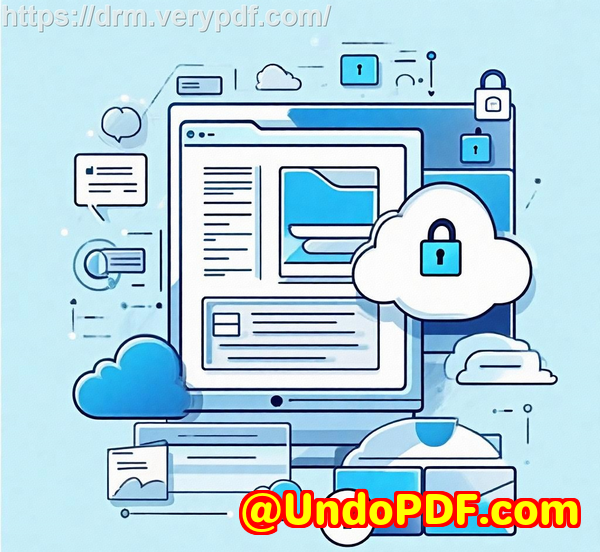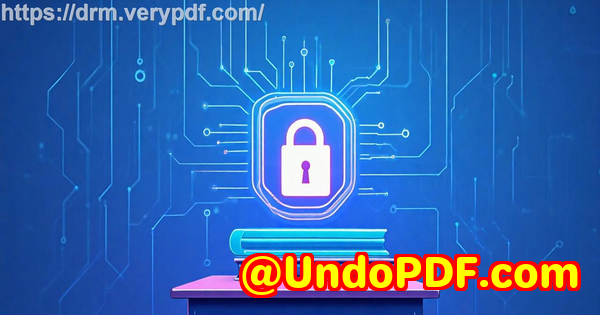Protect your PDFs from unauthorized access, copying, printing, or conversion and ensure secure distribution using DRM software
Protect your PDFs from unauthorized access, copying, printing, or conversion and ensure secure distribution using DRM software
I still remember the day I discovered that one of my lecture PDFs had been circulated online without my permission. I had spent hours preparing that material, carefully structuring every slide to match my teaching objectives. Yet, within days, students were sharing it through chat groups and forums, completely bypassing my control. As a professor, this is a nightmare many of us face: our carefully crafted lecture slides, homework assignments, and paid course materials being copied, printed, or converted without consent. That’s when I realized the urgent need to protect my PDFs and regain control over how my content is used.
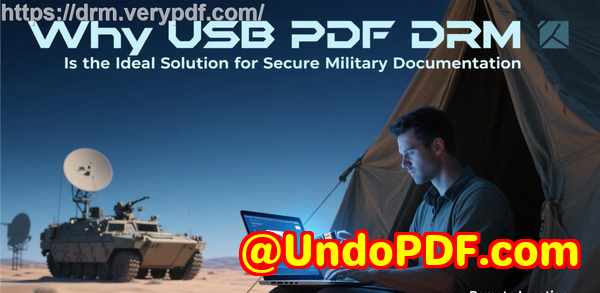
One of the biggest challenges in teaching today is the ease with which students can share digital content. PDFs, while convenient for distributing materials, are also extremely vulnerable. A single shared file can quickly end up in the hands of hundreds of people online. Unauthorized access, printing, copying, and conversion to Word or other editable formats can compromise the integrity of a course. For educators, this not only diminishes the value of the work we produce but also undermines classroom management and fairness.
I found a solution in VeryPDF DRM Protector, a tool that allows you to safeguard your PDFs and control exactly how they are used. Unlike standard PDF passwords, which can be bypassed with simple tools, DRM Protector gives you dynamic, enforceable protection that stops students from misusing your content.
In my classroom, I encountered three main pain points that DRM software solved effectively. First, there was uncontrolled sharing. Students often forwarded homework PDFs or lecture slides to peers who weren’t even enrolled in the course. By using VeryPDF DRM Protector, I was able to restrict access to specific students and even tie documents to particular devices. Now, each student receives a version of the PDF that can only be opened on their registered device. If someone tries to open it elsewhere, access is denied.
Second, printing and copying were constant headaches. Before DRM protection, students could print out unlimited copies or extract text to submit as their own work. Now, I can completely prevent printing, or at least limit the number of prints. Copying and text extraction are blocked as well, and any attempt to bypass these controls triggers dynamic watermarks that identify the user. These watermarks appear both on screen and printed copies, deterring students from distributing material further.
Third, conversion to Word or Excel was a significant issue for assignments and lecture notes. Tools that convert PDFs into editable formats can strip away copyright protections, leaving content vulnerable. With DRM Protector, conversion is no longer a concern. The software stops PDFs from being exported to Word, Excel, or image formats, maintaining the integrity of the material I’ve worked so hard to create.
What I especially appreciate about VeryPDF DRM Protector is its simplicity. It doesn’t require complex IT setups or passwords that students can forget or share. Here’s how I protect my content:
-
Restrict access to specific users Only enrolled students can open the PDFs.
-
Prevent printing and copying Control the number of prints or block them entirely.
-
Block conversion Stop PDFs from being converted to editable formats.
-
Add dynamic watermarks Each user’s identifying information appears on the document.
-
Revoke access anytime Even after distribution, I can instantly revoke a PDF if needed.
-
Expire documents Set PDFs to self-destruct after a certain date, number of views, or prints.
Let me give you a real example. Last semester, I distributed homework PDFs for an advanced economics course. One student tried to share their assignment outside the class chat group. Because the PDF was locked to their device and included a watermark with their name and email, it was immediately traceable. I could revoke access and ensure that no other unauthorized copies were floating around. This not only saved me from potential academic integrity issues but also reinforced to the class that digital content sharing has consequences.
Another time, I prepared a series of paid course materials for an online seminar. I wanted to make sure that even if students downloaded the files, they couldn’t copy or print them. With VeryPDF DRM Protector, I set up document restrictions, and all materials were protected against unauthorized use. Students could read the content, but attempts to share, print, or convert the files were blocked. It gave me peace of mind knowing that my work remained secure.
For educators who distribute lecture slides, homework PDFs, or paid course materials online, VeryPDF DRM Protector offers more than just securityit streamlines the workflow. No longer do I need to chase down students who share files or worry about files being converted and uploaded elsewhere. It integrates seamlessly with standard distribution methods, allowing me to email documents, share them via USB, or even provide access through a web viewer, all while maintaining strict control.
Here are some practical tips for using DRM Protector in the classroom:
-
Assign PDFs per student Generate individualized PDFs for each student with embedded watermarks.
-
Set print limits Allow limited printing for students who need hard copies, while preventing unlimited distribution.
-
Use expiration dates Automatically disable access after an assignment deadline.
-
Revoke when needed Instantly terminate access if a student leaves the course or misuses a PDF.
-
Monitor usage Keep track of views and prints to identify potential misuse early.
In my experience, these controls make managing digital content much easier and more secure. Students understand the boundaries, and I don’t spend hours policing unauthorized sharing or conversions. The anti-piracy benefits are undeniable. By preventing copying, printing, conversion, and screen capturing, VeryPDF DRM Protector ensures that PDFs stay in the hands of authorized students only.
I highly recommend this to anyone distributing PDFs to students. Protecting your lecture slides, homework assignments, and paid materials doesn’t have to be complicated. With VeryPDF DRM Protector, you maintain full control over your content, prevent piracy, and create a safer, fairer learning environment. Try it now and protect your course materials: https://drm.verypdf.com. Start your free trial today and regain control over your PDFs.
Frequently Asked Questions
How can I limit student access to PDFs?
You can restrict access by assigning PDFs to specific students and locking them to particular devices. Only registered users can open the files.
Can students still read PDFs without copying, printing, or converting?
Yes. DRM Protector allows students to view content normally while preventing any unauthorized actions like copying, printing, or exporting.
Is it possible to track who accessed my PDFs?
Absolutely. The software provides dynamic watermarks and usage logs, so you can see who opened a document and when.
Does this prevent PDF piracy and unauthorized sharing?
Yes. By controlling access, blocking printing/copying/conversion, and adding watermarks, DRM Protector stops students and hackers from distributing your PDFs.
How easy is it to distribute protected lecture slides and homework?
Very easy. You can share via email, web, USB, or a web viewer without worrying about security. Restrictions remain enforced no matter how the files are distributed.
Can I revoke access after the PDF has been sent?
Yes. You can instantly revoke a document or user access at any time, even if the file has already been distributed.
What if I need the PDF to expire after a certain period?
DRM Protector supports automatic expiration based on number of views, prints, days, or a fixed date, ensuring content is only available when intended.
Keywords: protect course PDFs, prevent PDF piracy, stop students sharing homework, secure lecture materials, prevent DRM removal, anti-conversion PDF DRM, control PDF printing, dynamic PDF watermarks, revoke PDF access, secure educational PDFs